-
zWAN
-
-
-
-
- Firewall & Layer 7 Application Filtering
- VPN Site-to-Site Tunnel Setup & Connectivity (z40 to Cloud vGR)
- Intrusion Prevention System (IPS) / Intrusion Detection System (IDS) Testing
- DNS Filtering
- DDoS Protection & Logging
- MAC Address Filtering & Geo-fencing
- Application Control & Protocol Blocking
- Authentication & Access Control (zID)
-
- WAN Link Failover & Load Balancing (ACI Mode)
- Dynamic Path Selection & Application-Aware Routing
- SaaS & Internet Breakout Validation
- QoS for Microsoft Teams (Datacenter vGR + Branch z40)
- Tunnel Failover (z40 ↔ vGR) — WAN00 (wired) primary, WAN03 (4G) & WAN04 (5G) backups
- IP Routing & Static Route Steering (z40 Branch)
- VLAN & Layer-2 Bridging
-
-
-
-
-
-
- Articles coming soon
-
- Articles coming soon
-
-
-
- Articles coming soon
-
- Articles coming soon
-
-
-
-
-
-
- Articles coming soon
-
- Articles coming soon
-
- Articles coming soon
-
- Articles coming soon
-
-
- Articles coming soon
-
- Articles coming soon
-
- Articles coming soon
-
- Articles coming soon
-
- Articles coming soon
-
- Articles coming soon
-
-
-
-
-
-
- Articles coming soon
-
- Articles coming soon
-
- Articles coming soon
-
- Articles coming soon
-
-
- Articles coming soon
-
- Articles coming soon
-
- Articles coming soon
-
- Articles coming soon
-
- Articles coming soon
-
- Articles coming soon
-
-
-
-
-
-
- Articles coming soon
-
- Articles coming soon
-
- Articles coming soon
-
- Articles coming soon
-
-
- Articles coming soon
-
- Articles coming soon
-
- Articles coming soon
-
- Articles coming soon
-
- Articles coming soon
-
- Articles coming soon
-
-
-
- Articles coming soon
-
- IPsec Tunnel not Establishing
- SSL-VPN Tunnel not Establishing
- Mobile Network Issues
- Management Tunnel does not Establish
- DNS not Resolving from Local Network Appliance
- DNS Resolution Issues in Tunnel Configuration
- DHCP Server not Leasing IP to LAN PC
- Debugging EC Events - Unknown Status Issue
- Trusted-MAC Geofencing Issues
- DNS Issues from DC LAN PC
- Troubleshooting LAN Connectivity to Internet via WAN, Remote Branch LAN, or Local Branch LAN
- NetBalancer gateways displaying Faulty/Inactive
- Packet Drop Issues
-
-
zTC
-
-
-
-
-
- Citrix HDX + USB Headset (Call-Center Baseline)
- OS/Firmware Update & Rollback
- Power Management and Session State
- Wi-Fi Roaming & Link Change Mid-Session
- Kiosk / Assigned-Access Auto-Launch
- Barcode Scanner (HID) with Line-of-Business App
- Printing to Local USB & Network Printers
- USB Device Management – Block Storage
- Multi-Monitor & 4K Performance
- Microsoft AVD/RDP + Teams Optimized Video
- VMware Horizon + Smart Card / CAC Login
-
-
StorTrends
-
zAccess
-
zGuardian
TWAMP Scheduler
0 out Of 5 Stars
| 5 Stars | 0% | |
| 4 Stars | 0% | |
| 3 Stars | 0% | |
| 2 Stars | 0% | |
| 1 Stars | 0% |
Overview
TWAMP Scheduler is a service which helps the administrator to configure and run TWAMP sender sessions periodically as a schedule. This is useful to measure and record the performance of each line periodically. The scheduler gives the flexibility to measure the performance of every line configured to a granularity of every minute, every hour, every week, every month etc… The scheduler can be configured only for sender configuration sessions. zWAN provides two options in part of TWAMP scheduler: Global and Per Session schedules which will be explained in the sections below.
Functionality
The TWAMP scheduler can be configured globally, or on a per-session basis. If the global schedule option is enabled, then that particular session will be run whenever the global schedule periodicity kicks in. Users can create a separate session schedule at a higher or smaller granularity than the global schedule.
Global Schedule
Every time a sender config session is created, there is an option to specify whether it should be added to the global schedule or not. The global schedule is configured by default to run every 15 minutes in every edge controller. There is also an option to edit the default global schedule parameters. The options to configure global schedule are mentioned in the below screenshot. The options to configure the scheduler are to run the session any minute of the hour, any hour of the day, any day of the week, any day of the month, any month of the year, and the timezone based on which the scheduler should run the sender session. The user can temporarily disable the scheduler using the configure status option. The override option is used to avoid conflicts when separate session schedule is configured and to denote that both schedule can run if both are configured. The current status denotes status of the schedule as the name suggest. The default global schedule is configured to run every 15 minutes.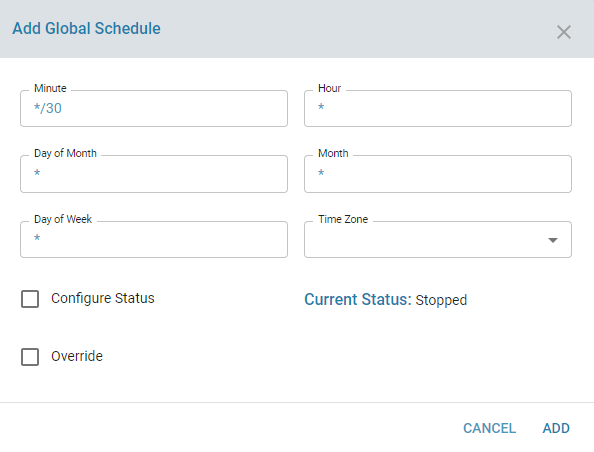
Session schedule
Every TWAMP session created can have separate and unique schedules if the admin wants to. This schedule is useful to test the line performance at finer granularity. This will be helpful for debugging if any outgoing line is having performance issues. The configurable parameters are somewhat similar to global schedule.
Other functionalities available in the scheduler for TWAMP are as follows
- Add a new global/session schedule
- Edit modify the global/session schedule
- Stop/Resume the global/session schedule temporarily.
- Delete the global/session schedule
- Change the timezone of the configured global/session schedule
Configurable Parameters
Common or allowable fields for ‘Minute’ option are as follows.
Minute of the hour: Range: 0-59, eg: 1, 1,2,3, 1-5, /2,
Common or allowable fields for ‘Hour’ option are as follows.
Hour of the day: Range: 0-23, eg: 1, 1,2,3, 1-9, /7, *
Common or allowable fields for ‘Day of Month’ option are as follows.
Day of the month: Range: 1-31, eg: 1, 1,2,3, 1-9, /5, *
Common or allowable fields for ‘Month’ option are as follows.
Month of the year: eg: January, February, Jan, Feb, *
Common or allowable fields for ‘Day of week’ option are as follows.
Day of week: eg: Sunday, Monday, *
Timezone option can be selected from the drop down list of supported time zones in the edge controller
If override option is enabled, then that corresponding session should be run part of the schedule even if there is a separate global or session schedule configured
Results
Once the scheduler is configured, the TWAMP sessions will be run at the configured time intervals. The TWAMP results can be checked to verify if the session was run at that particular time. Also, the current status in the scheduler page will display whether the scheduler is running, if itstopped temporarily, or did not start at all after a power cycle.
Use Cases
Flow optimizer from the orchestration layer uses the TWAMP scheduler to measure the performance of each line by running TWAMP session periodically and auto tune the flow.
TWAMP scheduler can be configured to run TWAMP sessions to debug any particular line if there is a issue in performance or user notices other erratic behaviors related to a specific connection or session.
Known Limitations
If the Edge controller is restarted, a query or mutation should be fired to the node module for the scheduler to start. Otherwise the current status of the schedule may report as “Stopped.” The user can use configure status to start the schedule
0 out Of 5 Stars
| 5 Stars | 0% | |
| 4 Stars | 0% | |
| 3 Stars | 0% | |
| 2 Stars | 0% | |
| 1 Stars | 0% |