-
zWAN
-
-
-
-
-
-
- Articles coming soon
-
-
-
- Articles coming soon
-
-
-
- Articles coming soon
-
- Articles coming soon
-
- Articles coming soon
-
- Articles coming soon
-
- Articles coming soon
-
- Articles coming soon
-
- Articles coming soon
-
- Articles coming soon
-
-
-
-
-
-
-
- Articles coming soon
-
- Articles coming soon
-
- Articles coming soon
-
- Articles coming soon
-
-
- Articles coming soon
-
- Articles coming soon
-
- Articles coming soon
-
- Articles coming soon
-
- Articles coming soon
-
- Articles coming soon
-
-
-
-
-
-
- Articles coming soon
-
- Articles coming soon
-
- Articles coming soon
-
- Articles coming soon
-
-
- Articles coming soon
-
- Articles coming soon
-
- Articles coming soon
-
- Articles coming soon
-
- Articles coming soon
-
- Articles coming soon
-
-
-
-
-
-
- Articles coming soon
-
- Articles coming soon
-
- Articles coming soon
-
- Articles coming soon
-
-
- Articles coming soon
-
- Articles coming soon
-
- Articles coming soon
-
- Articles coming soon
-
- Articles coming soon
-
- Articles coming soon
-
-
-
- Articles coming soon
-
- IPsec Tunnel not Establishing
- SSL-VPN Tunnel not Establishing
- Mobile Network Issues
- Management Tunnel does not Establish
- DNS not Resolving from Local Network Appliance
- DNS Resolution Issues in Tunnel Configuration
- DHCP Server not Leasing IP to LAN PC
- Debugging EC Events - Unknown Status Issue
- Trusted-MAC Geofencing Issues
- DNS Issues from DC LAN PC
- Troubleshooting LAN Connectivity to Internet via WAN, Remote Branch LAN, or Local Branch LAN
- NetBalancer gateways displaying Faulty/Inactive
- Packet Drop Issues
-
-
zTC
-
- Articles coming soon
-
StorTrends
IPv4
0 out Of 5 Stars
| 5 Stars | 0% | |
| 4 Stars | 0% | |
| 3 Stars | 0% | |
| 2 Stars | 0% | |
| 1 Stars | 0% |
Overview:
A network interface is point of interconnection between a computer/network device and a private or public network. A network interface is generally a Network Interface Card, but it does not have to be physical. It can be virtual, a software simulating a network interface/device . Its the basic and main component of any networking device. Its through the interface any connectivity or flow of traffic is routed in and out of the device.
Functionality:
In zWAN, interface is the main entry point and functional point in configuring most of its functionalities. Interfaces are named as ETH00, ETH01, ETH02 etc.
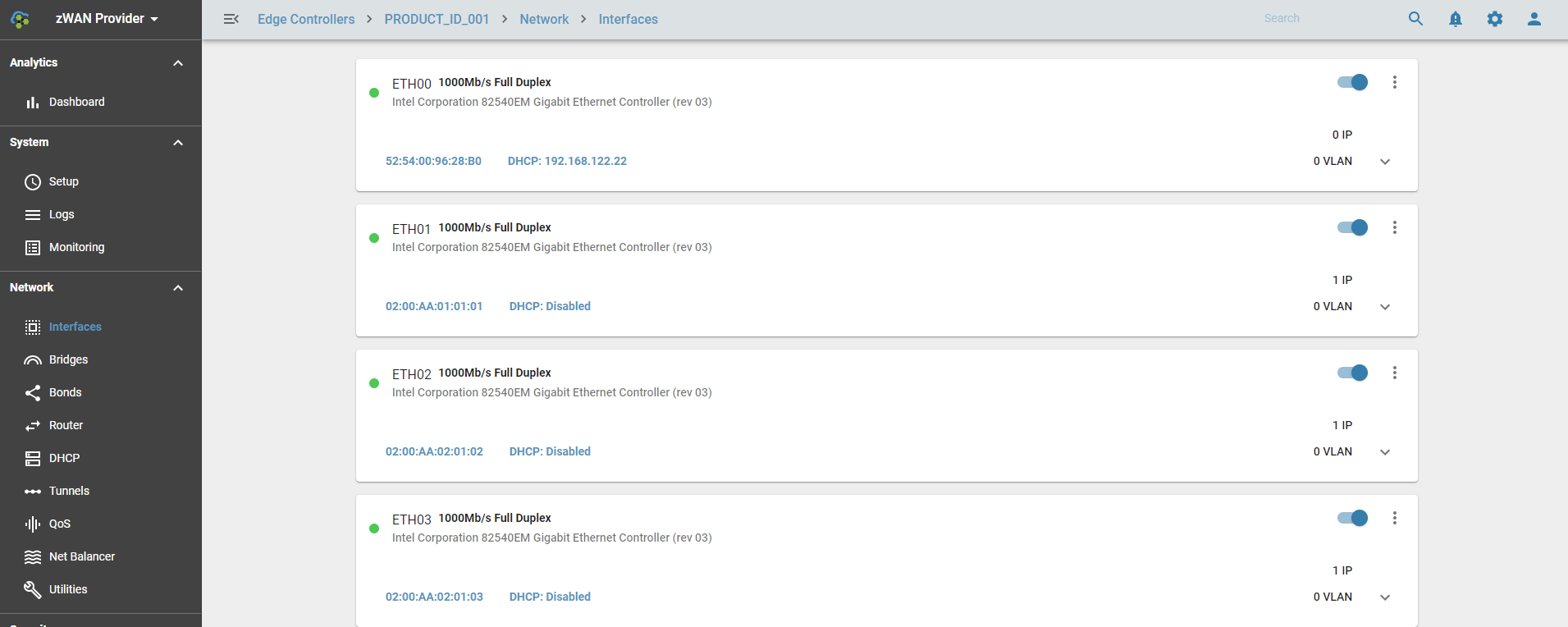
Some of the functionalities provided for interfaces in zWAN are as follows
- Adding a static IP
- Edit/Modify a static IP
- Remove the static IP
- Create VLAN ( Virtual Lan interfaces) on interfaces
- Assign static IP to the VLAN
- Acquire DHCP IP from a DHCP server for the interface
- Release the DHCP IP
- Renew DHCP IP
- Enable/Disable an Interface
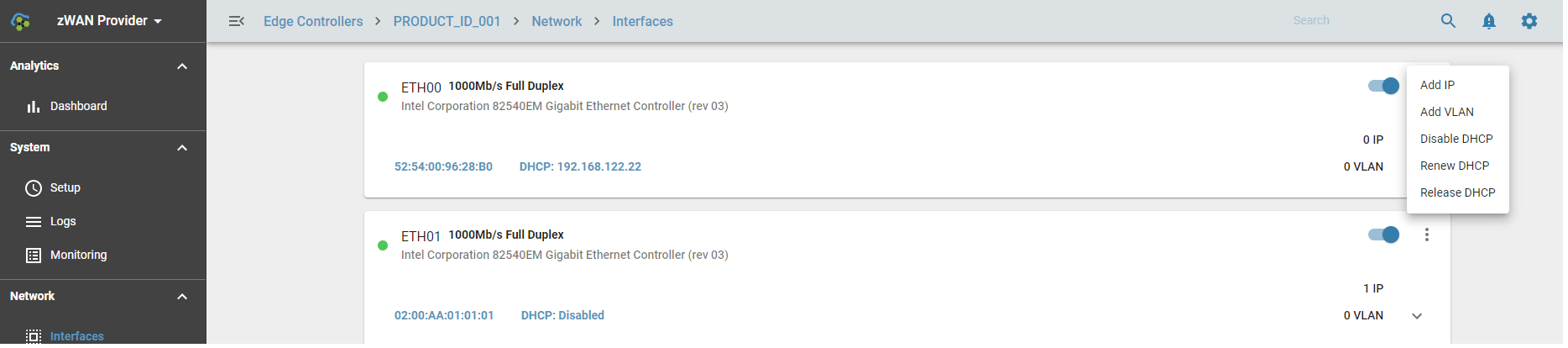
A single interface can be assigned multiple static IP’s depending on the need. To set a static IP on an interface, the network IP and its netmask should be provided. After configuring a static IP a unique ID will be assigned to the interface for that particular IP. This unique ID should be used to edit/delete the static IP.
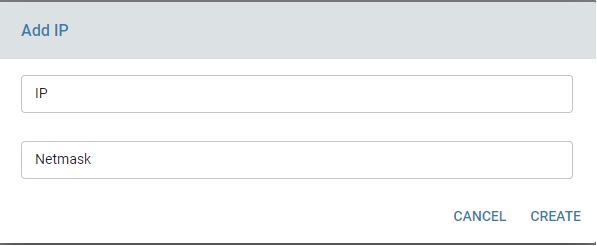
To acquire a DHCP IP on an interface, use Enable DHCP function and once DHCP IP is acquired, the user has the option to release the IP or renew the IP. User also has the option also to disable the DHCP if not needed.
VLAN functionalities will be explained under the VLAN section.
Configuration Parameters
Network IP Netmask UP/DOWN Interface TWAMP Responder: True/False, If this interface IP should part of TWAMP measurements and need to run as a responder for the corresponding IP
Results
Status color codes are depicted as Green and Red. GREEN: Indicates interface is active and UP RED: Indicates interface is DOWN
Use Cases:
User can assign IP, or acquire DHCP IP from a DHCP server and then connect to the required network device using the IP. Interface is the main entry point or exit for any incoming or outgoing data on the edge controller. VPN or IPSEC tunnels are created on top of the
interfaces.
Known Limitations:
IPV6 will be added in future releases
Future Enhancements:
IPV6 support future will be added later.
More information regarding the data usage, statistics, errors, failures can be displayed along with basic interface information.
Information regarding whether that a particular interface is part of bridge or bond should be displayed in UI. This particular information is available in the API using memberOf field in interface schema.
0 out Of 5 Stars
| 5 Stars | 0% | |
| 4 Stars | 0% | |
| 3 Stars | 0% | |
| 2 Stars | 0% | |
| 1 Stars | 0% |