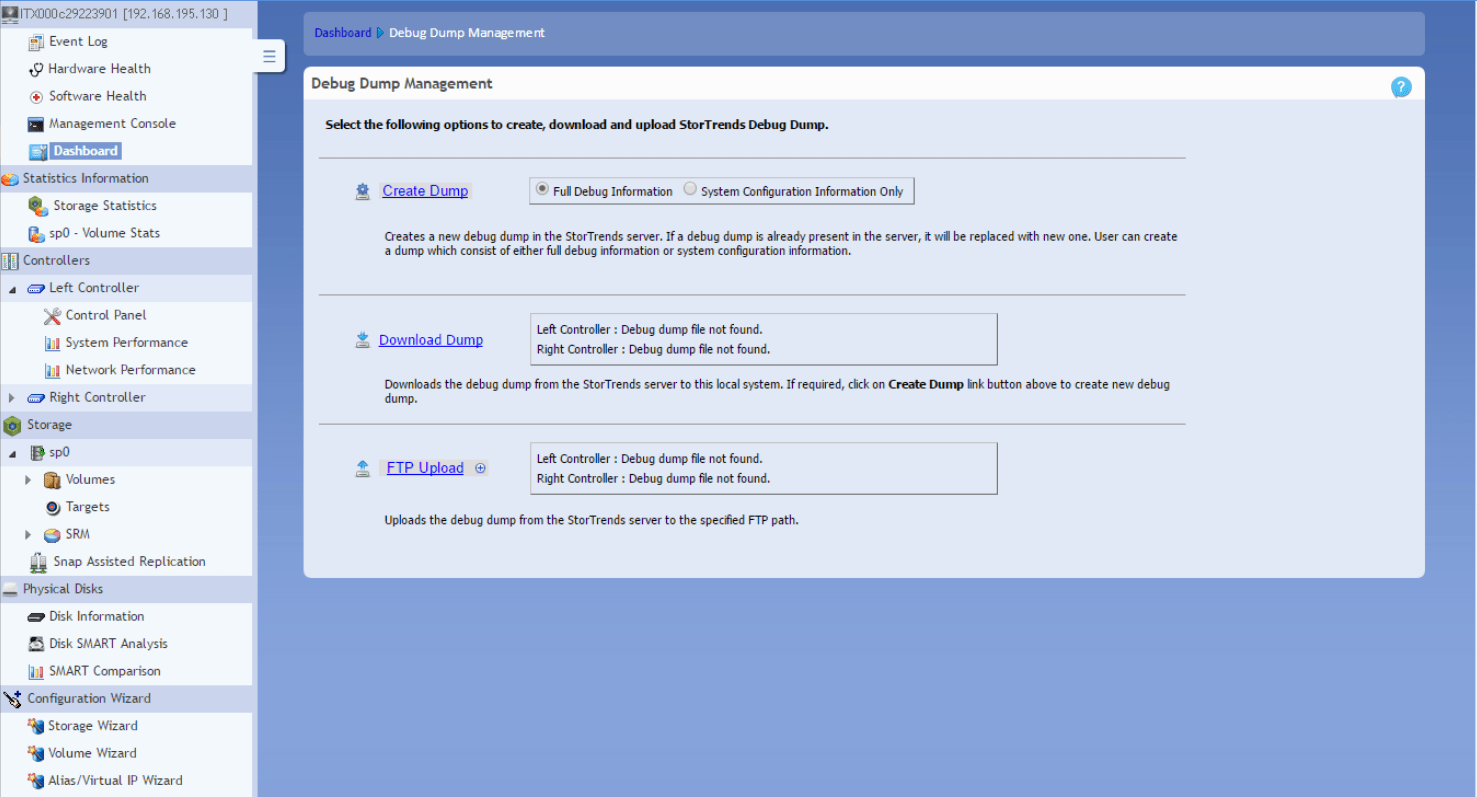-
zWAN
-
-
-
-
- Articles coming soon
-
- Articles coming soon
-
-
-
zTC
-
StorTrends
-
zPortal
-
-
-
-
- Articles coming soon
-
- Articles coming soon
-
- Articles coming soon
-
zGateway
-
Debug Dump Creation
0 out Of 5 Stars
| 5 Stars | 0% | |
| 4 Stars | 0% | |
| 3 Stars | 0% | |
| 2 Stars | 0% | |
| 1 Stars | 0% |
Whenever there is any sort of issue with the SAN, a debug dump is a great tool to aid the StorTrends Support Team in resolving the issue. A Debug dump is simply a collection of log files from each controller so that debugging can be done remotely. The Debug Dump option allows a user to generate a fresh pair of debug dumps.
To capture a fresh debug dump:
- Navigate to your SAN’s Dashboard.
- Select the Debug Dump Management option.
- Select Full Debug Information, then Create Dump. (NOTE: This process may take a minute)
- Once complete, either download the debug dump locally by selecting Download Dump or upload the debug dump directly by selecting the FTP Upload option. (NOTE: StorTrends Support will supply you with your dedicated FTP folder credentials)
After debug dumps have been generated, those files can either be downloaded locally to be uploaded to your dedicated FTP folder with an FTP client such as WinSCP or Filezilla, or the files can be directly uploaded from the system using the FTP Upload option. In order to use the FTP Upload option, the SAN needs to have internet access and the FTP port needs to be open on any potential firewalls.
0 out Of 5 Stars
| 5 Stars | 0% | |
| 4 Stars | 0% | |
| 3 Stars | 0% | |
| 2 Stars | 0% | |
| 1 Stars | 0% |