How Can We Help?
-
zWAN
-
-
-
-
- Articles coming soon
-
- Articles coming soon
-
-
-
zTC
-
StorTrends
-
zPortal
-
-
-
-
- Articles coming soon
-
- Articles coming soon
-
- Articles coming soon
-
zGateway
-
You are here:
Print
Move to Group
4.5 out Of 5 Stars
1 rating
| 5 Stars | 0% | |
| 4 Stars | 100% | |
| 3 Stars | 0% | |
| 2 Stars | 0% | |
| 1 Stars | 0% |
To move one or multiple devices to a specific group follow the below steps:
- In zPortal Controller Management Console – Endpoints tab
- Select one or multiple devices
- Click on button Move to Group
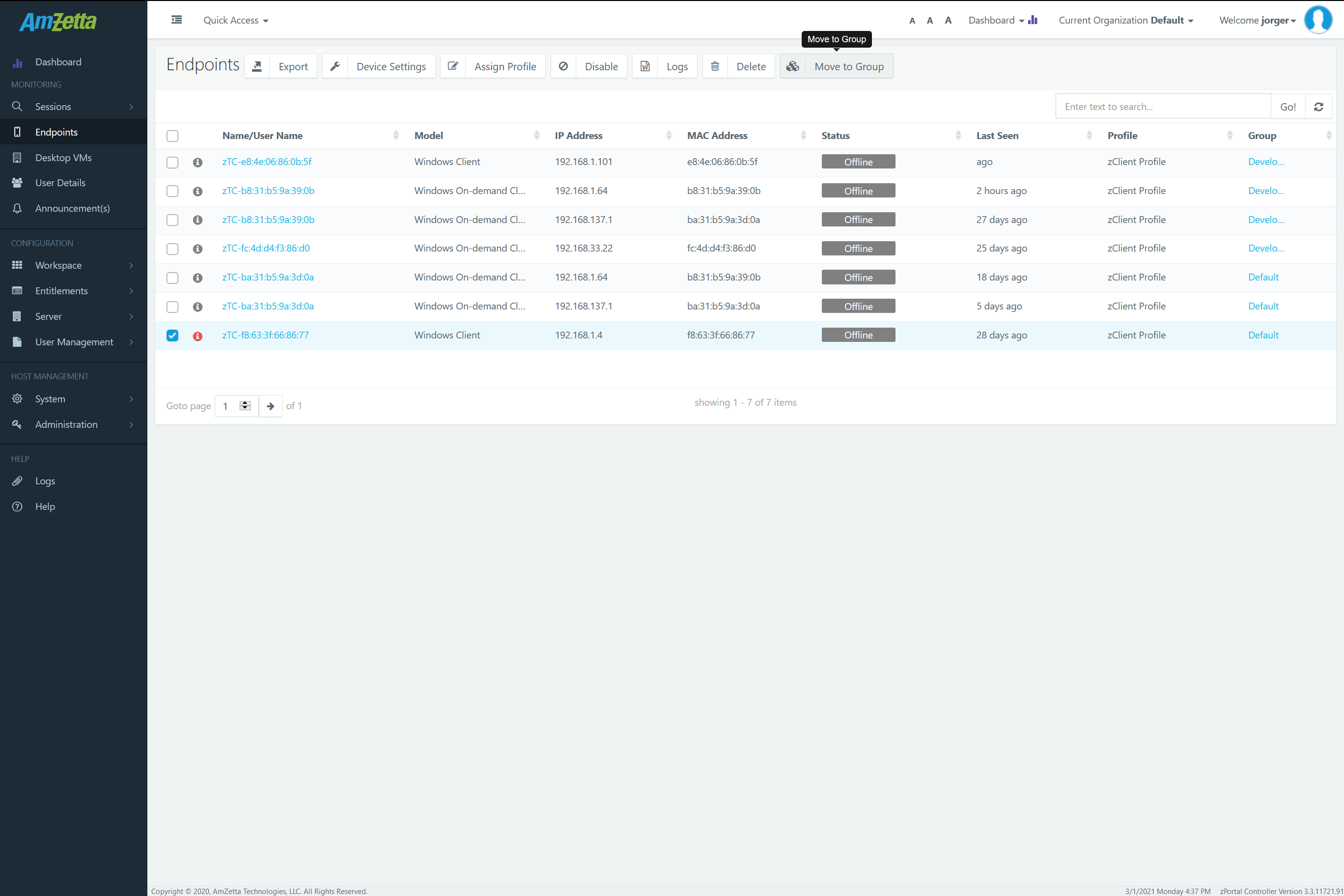
- Please select group dialog will be displayed, consists of all available groups with option to select only one group at a time
- Select the desired group and click on button Move
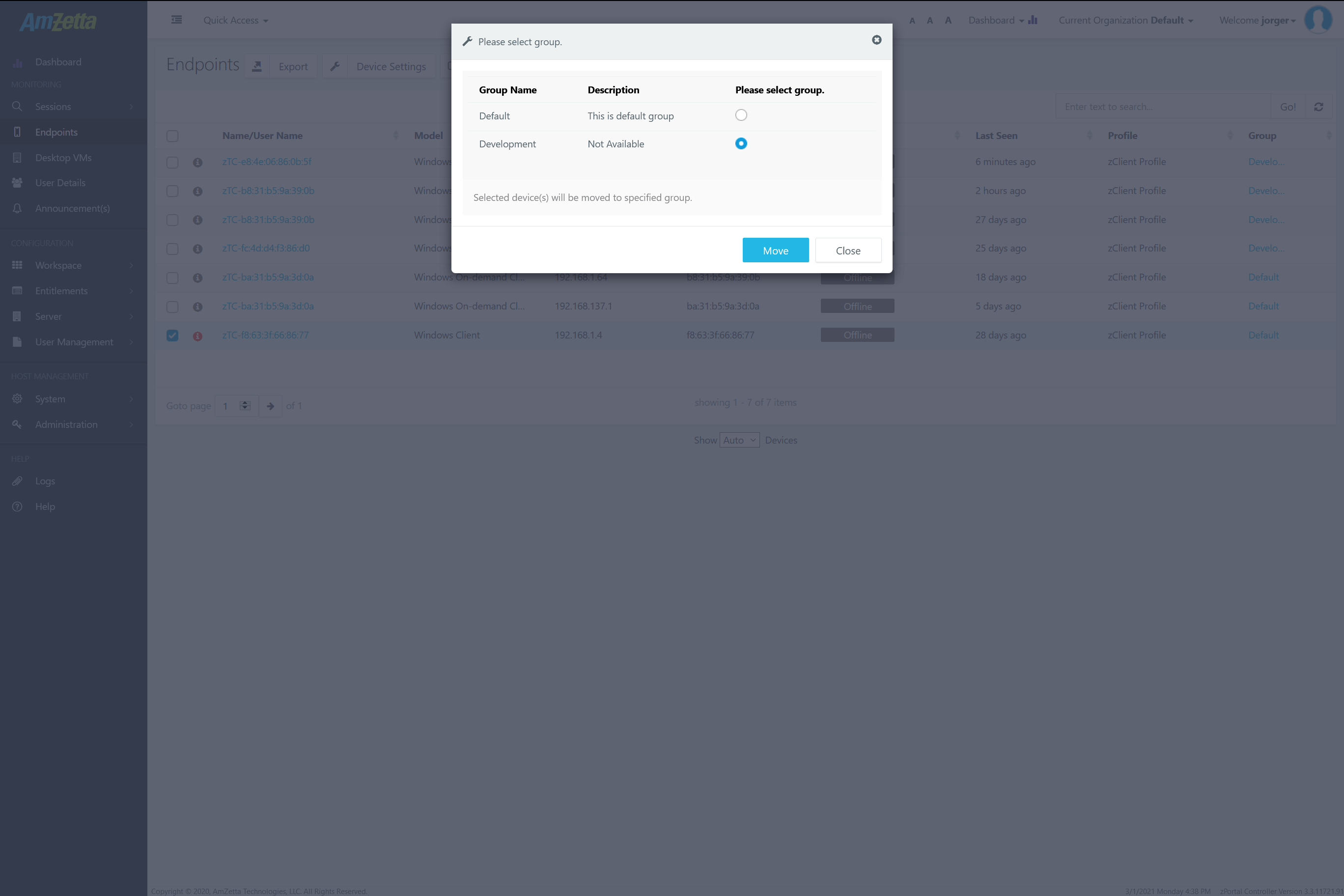
- Confirm Action dialog will be displayed, stating that devices being moved to the group may require reboot -> Click on Move button to continue with operation
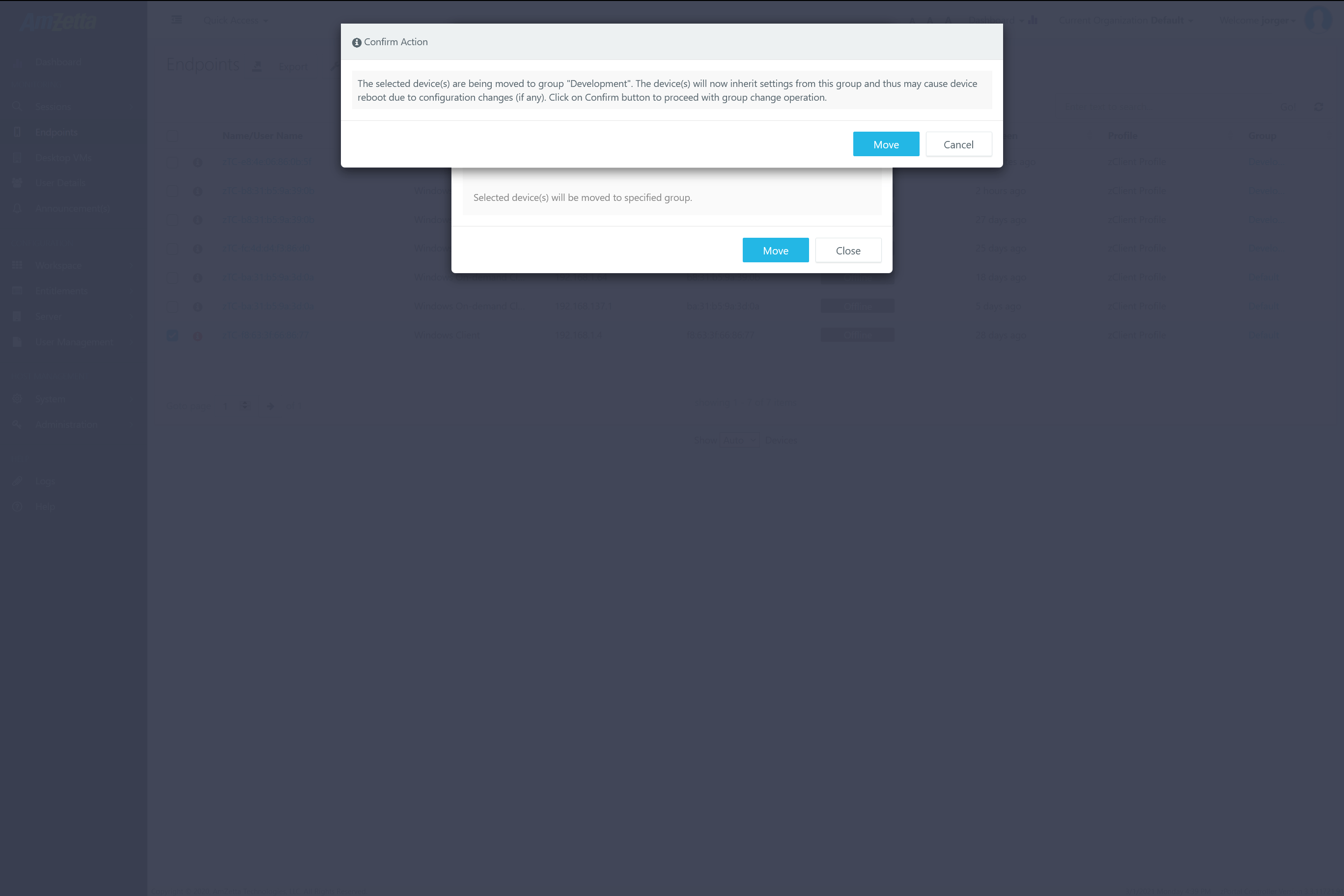
- Appropriate status message will be displayed; selected devices will be moved to the selected group and will get configured as per new group settings.
|
Note: Please note Move to Group operation may cause devices to reboot due to the configuration changes between current settings and new groups settings. |
Was this article helpful?
4.5 out Of 5 Stars
1 rating
| 5 Stars | 0% | |
| 4 Stars | 100% | |
| 3 Stars | 0% | |
| 2 Stars | 0% | |
| 1 Stars | 0% |
5
Table of Contents