How Can We Help?
-
zWAN
-
-
-
-
- Articles coming soon
-
- Articles coming soon
-
-
-
zTC
-
StorTrends
-
zPortal
-
-
-
-
- Articles coming soon
-
- Articles coming soon
-
- Articles coming soon
-
zGateway
-
You are here:
Print
Copy Application
0 out Of 5 Stars
| 5 Stars | 0% | |
| 4 Stars | 0% | |
| 3 Stars | 0% | |
| 2 Stars | 0% | |
| 1 Stars | 0% |
Copying an application enables administrator to easily clone the same application with all similar configurations and entitlements.
To copy an application, follow the below steps
- Select application from the list and click on Copy button.
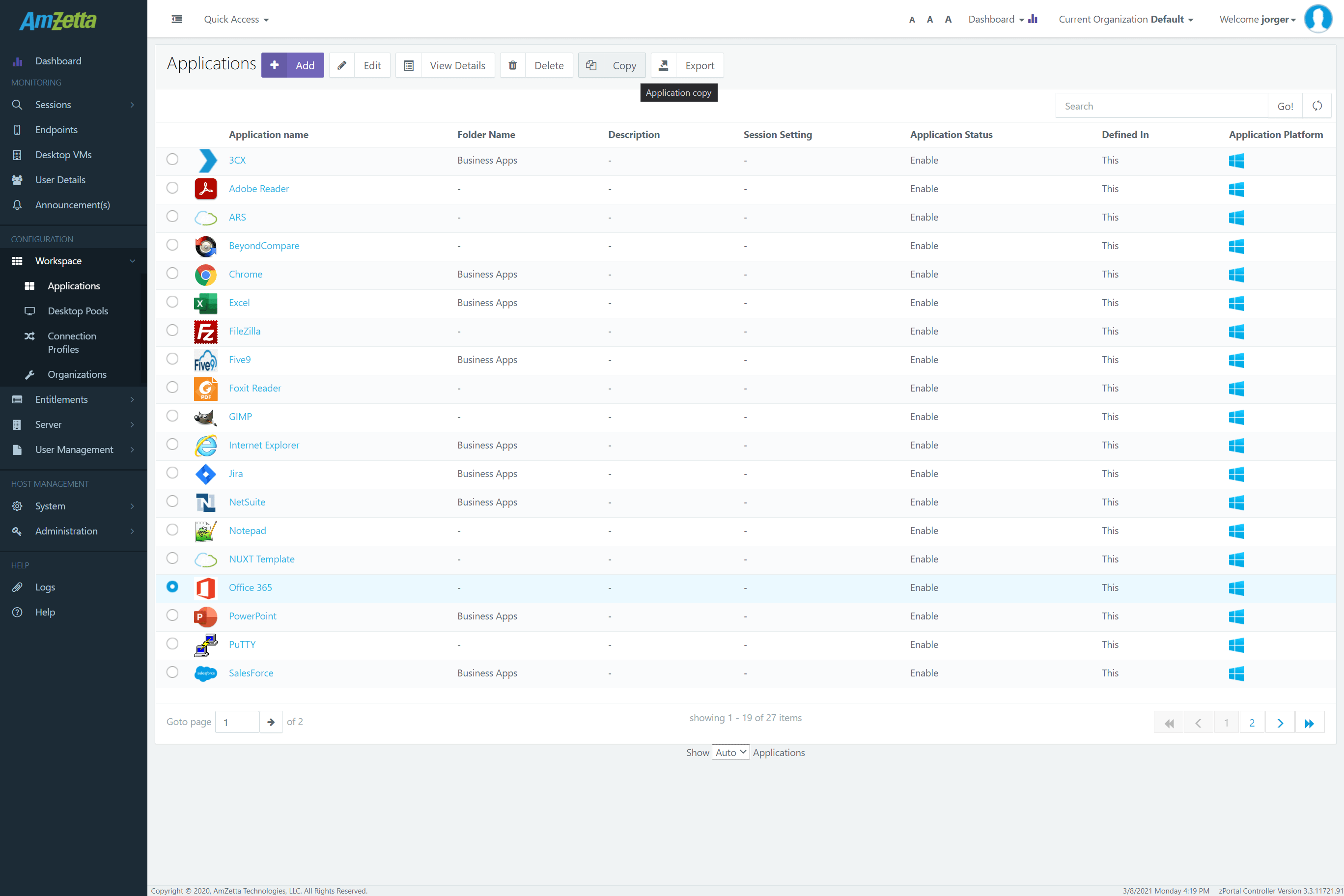
- Copy Application dialog will be displayed to provide new name for the new application. Default name uses format: Application Name-Copy.
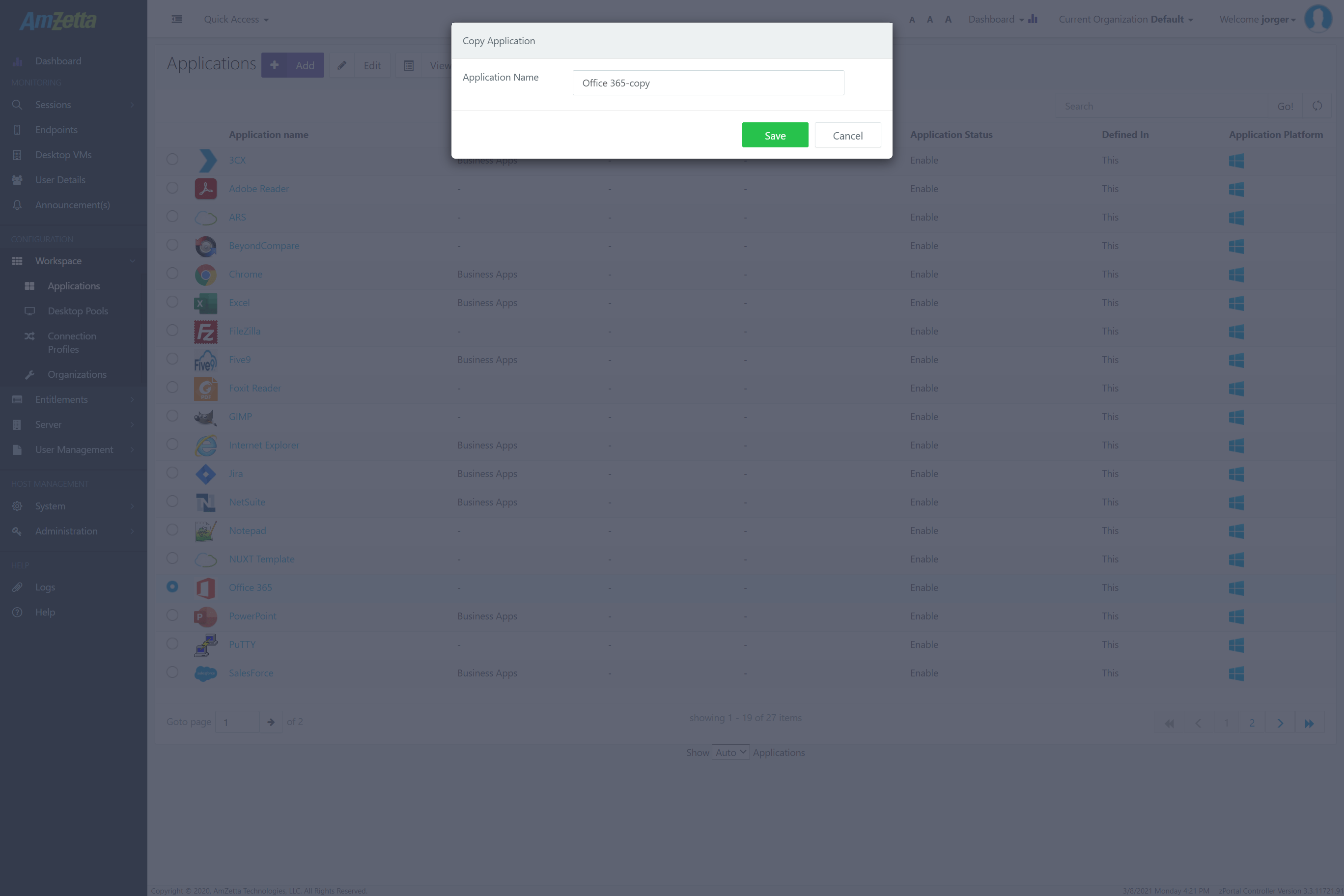
- Provide appropriate name and click on Save button. New application will be created by cloning an existing application with the provided name and will be displayed in the list.
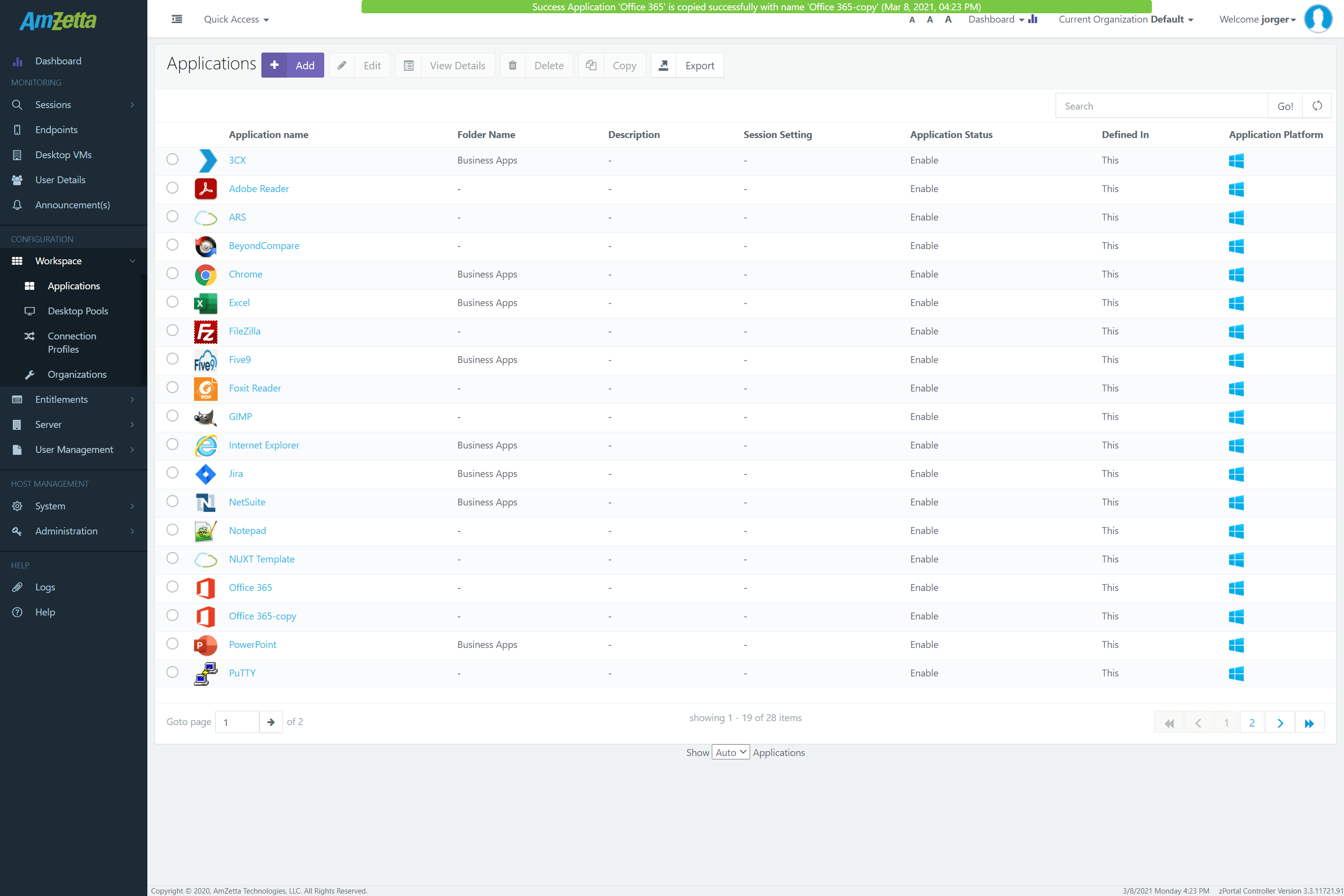
Was this article helpful?
0 out Of 5 Stars
| 5 Stars | 0% | |
| 4 Stars | 0% | |
| 3 Stars | 0% | |
| 2 Stars | 0% | |
| 1 Stars | 0% |
5
Table of Contents