How Can We Help?
-
zWAN
-
-
-
-
- Articles coming soon
-
- Articles coming soon
-
-
-
zTC
-
StorTrends
-
zPortal
-
-
-
-
- Articles coming soon
-
- Articles coming soon
-
- Articles coming soon
-
zGateway
-
You are here:
Print
Removing VDI Sessions
5 out Of 5 Stars
1 rating
| 5 Stars | 100% | |
| 4 Stars | 0% | |
| 3 Stars | 0% | |
| 2 Stars | 0% | |
| 1 Stars | 0% |
To terminate a VDI session, follow the below steps:
- Go to Monitoring – Sessions – VDI Sessions
- Select any VDI session by clicking on respective checkbox
- Click on button Remove Session(s)
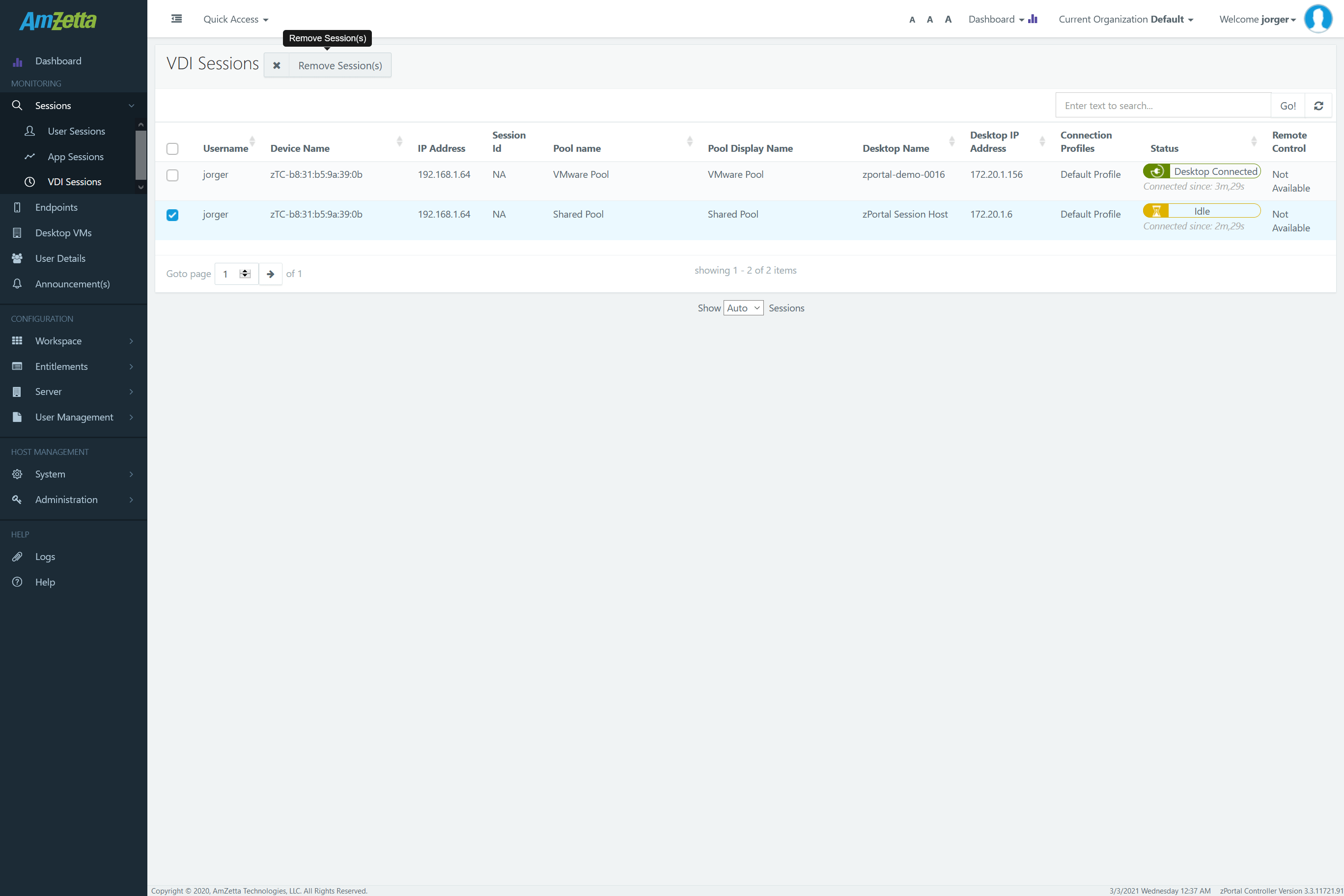
- Confirm the action in displayed dialog box
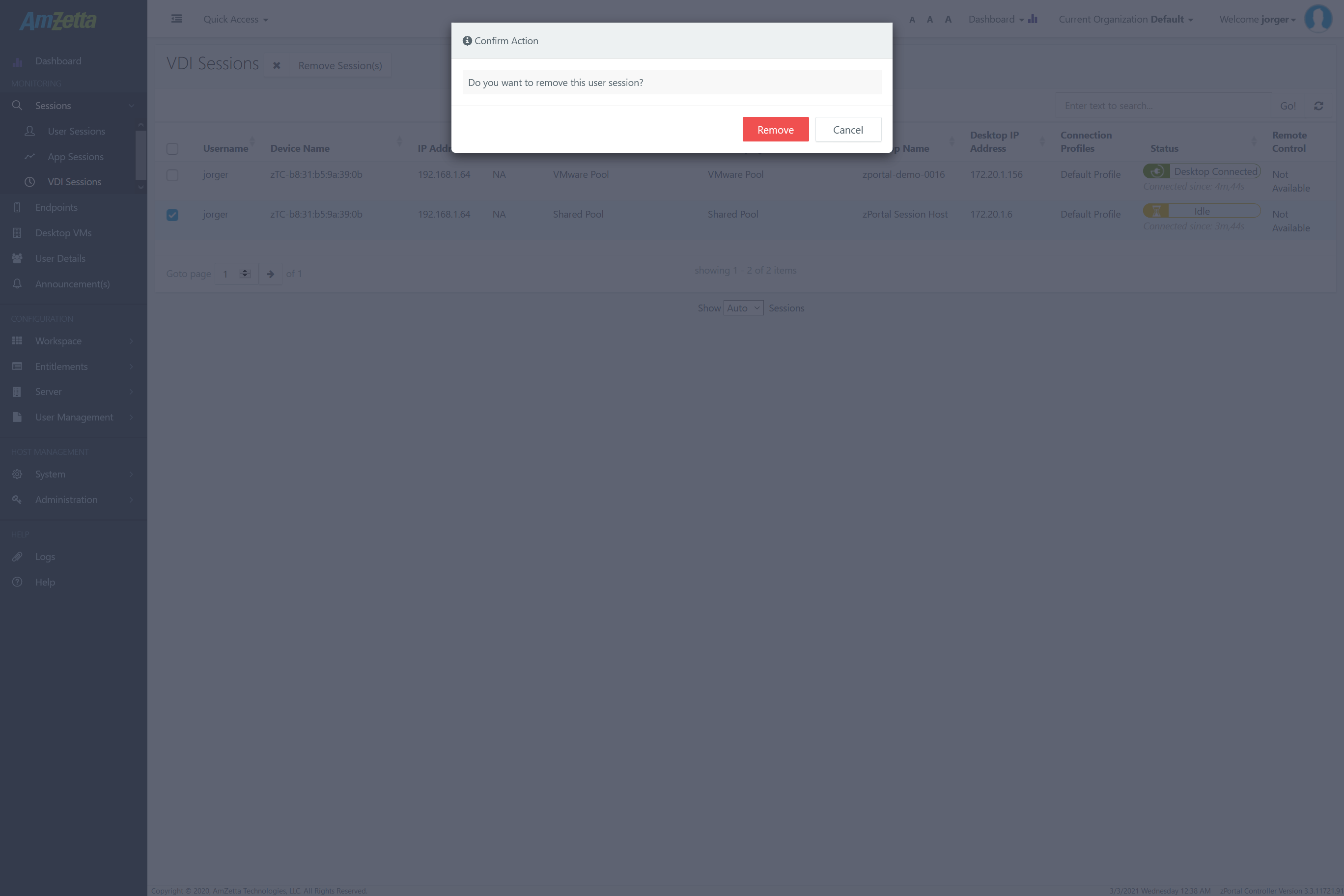
- Selected VDI Sessions will be logged out.
Was this article helpful?
5 out Of 5 Stars
1 rating
| 5 Stars | 100% | |
| 4 Stars | 0% | |
| 3 Stars | 0% | |
| 2 Stars | 0% | |
| 1 Stars | 0% |
5
Table of Contents