How Can We Help?
-
zWAN
-
-
-
-
- Articles coming soon
-
- Articles coming soon
-
-
-
zTC
-
StorTrends
-
zPortal
-
-
-
-
- Articles coming soon
-
- Articles coming soon
-
- Articles coming soon
-
zGateway
-
You are here:
Print
Switching Organizations in zPortal Management Console
4.5 out Of 5 Stars
1 rating
| 5 Stars | 0% | |
| 4 Stars | 100% | |
| 3 Stars | 0% | |
| 2 Stars | 0% | |
| 1 Stars | 0% |
In the top panel, the information of currently selected organization is presented and enables administrator to move to any specific organization.
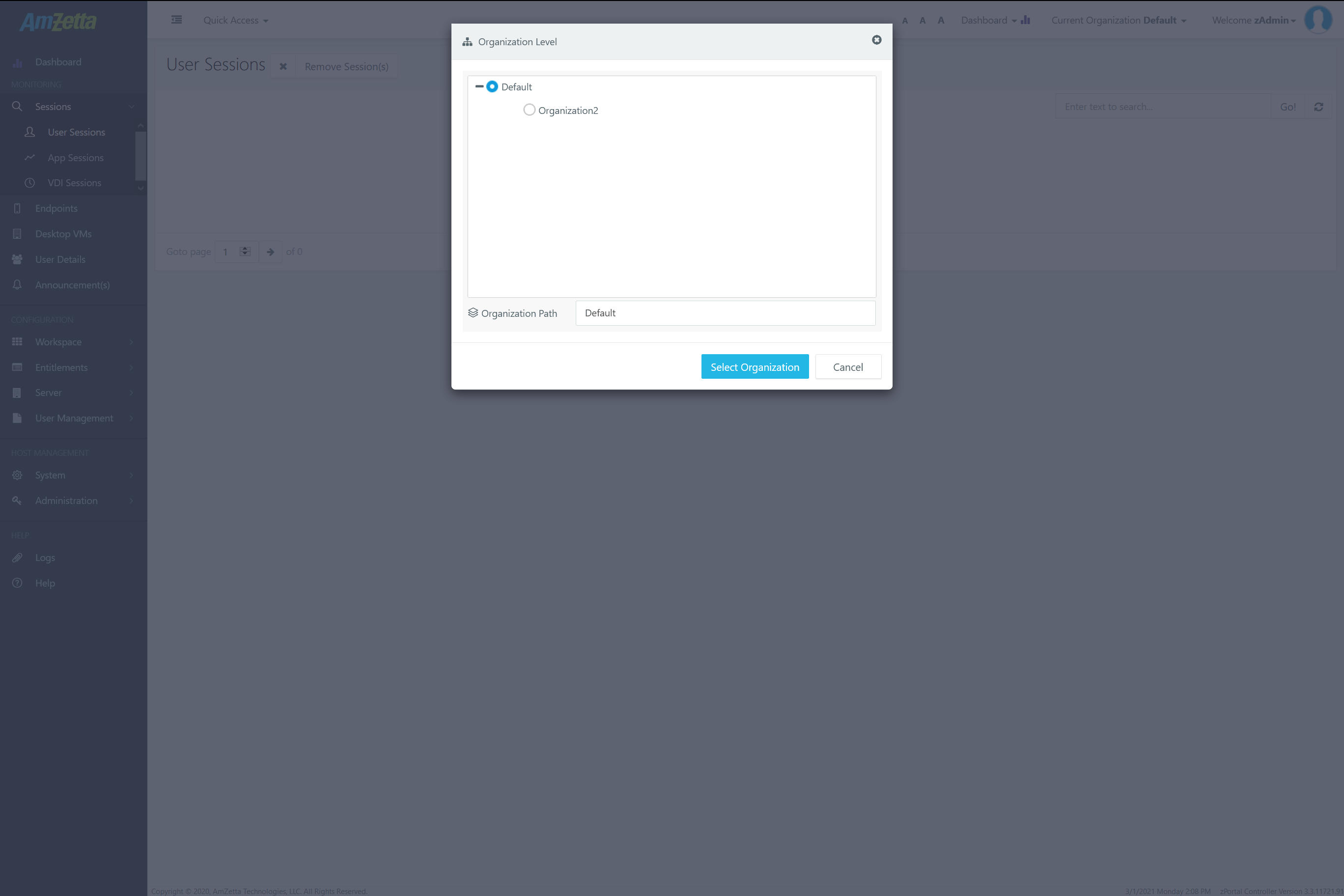
To move to any of the organizations:
- Click on the dropdown button, available next to current organization name
- It will display the Organization Level dialog, listing the organizations, where the currently logged-in administrator is having access to (the default super administrator has access to all the organizations.
- Select the intended organization name and click on button Select Organization
- Administrator will then be moved to the selected organization
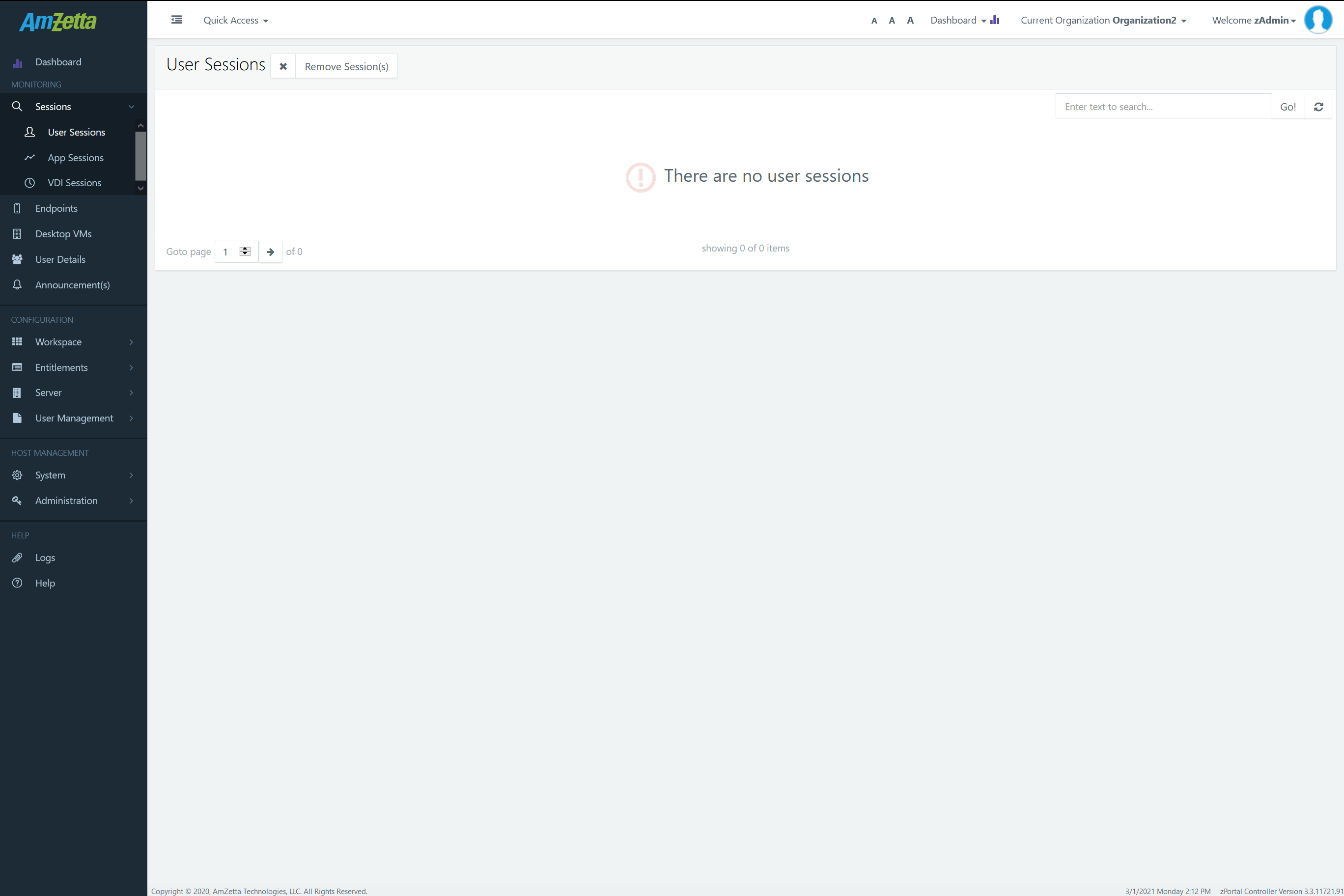
Was this article helpful?
4.5 out Of 5 Stars
1 rating
| 5 Stars | 0% | |
| 4 Stars | 100% | |
| 3 Stars | 0% | |
| 2 Stars | 0% | |
| 1 Stars | 0% |
5
Table of Contents