How Can We Help?
-
zWAN
-
-
-
-
- Articles coming soon
-
- Articles coming soon
-
-
-
zTC
-
StorTrends
-
zPortal
-
-
-
-
- Articles coming soon
-
-
- Articles coming soon
-
- Articles coming soon
-
zGateway
You are here:
Print
Delete Device
4.5 out Of 5 Stars
1 rating
| 5 Stars | 0% | |
| 4 Stars | 100% | |
| 3 Stars | 0% | |
| 2 Stars | 0% | |
| 1 Stars | 0% |
Administrator can delete one or multiple registered devices by selecting the option Delete from Action dropdown list or Delete button on the Action toolbar.
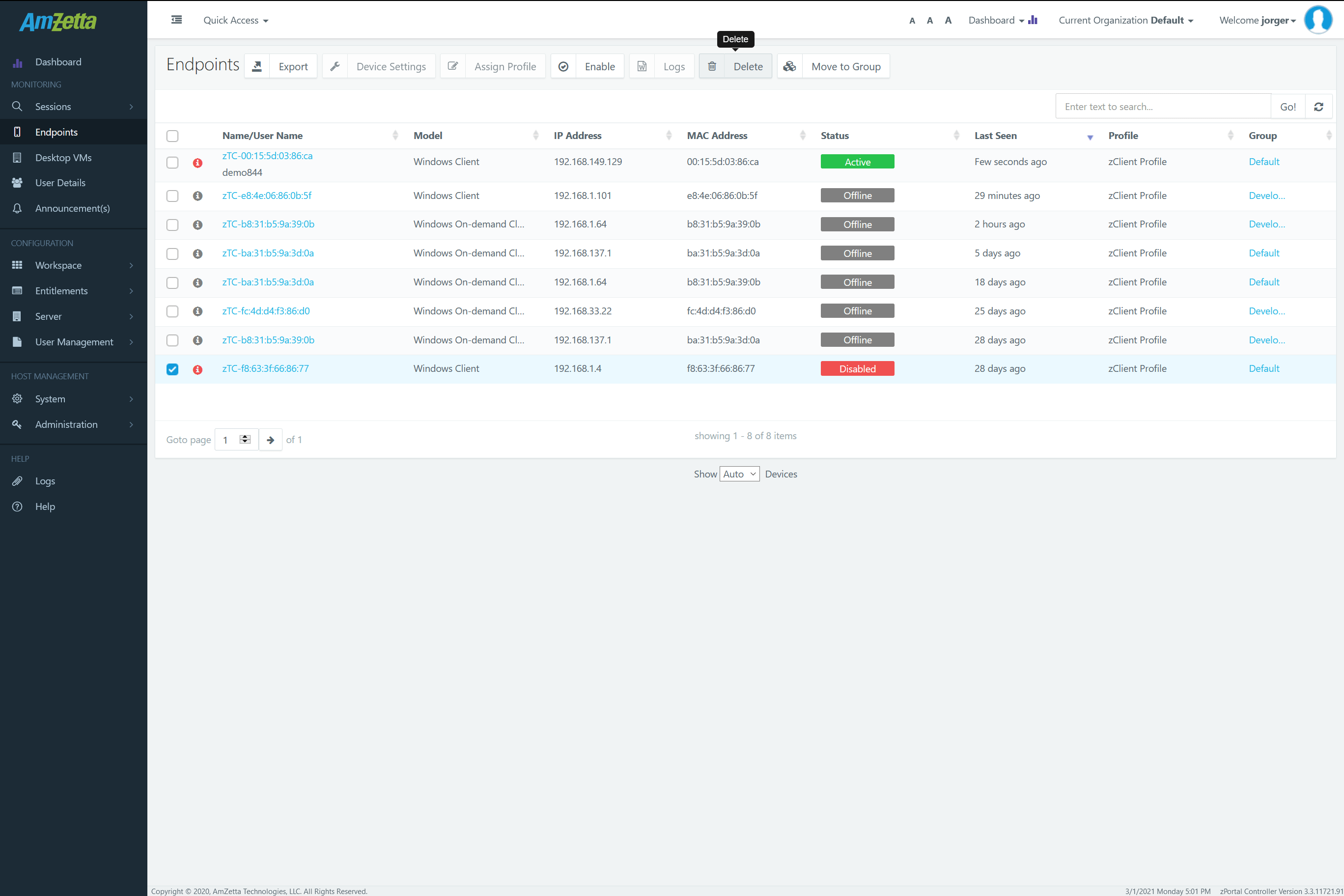
Impact of deleting device(s)
- Any running session will be closed and the selected device(s) will be deleted from the management console
- All corresponding data of deleted device will also get deleted which includes running session information, Desktop assignments, Profile assignment and configuration changes
- If the device is powered on it will get re-registered as a fresh device with all previous settings reset.
- If the device is in disconnected state and not reachable then device will not appear on management console again.
Was this article helpful?
4.5 out Of 5 Stars
1 rating
| 5 Stars | 0% | |
| 4 Stars | 100% | |
| 3 Stars | 0% | |
| 2 Stars | 0% | |
| 1 Stars | 0% |
5
Table of Contents