-
SnapOS
-
-
- Articles coming soon
-
-
-
- Citrix HDX + USB Headset (Call-Center Baseline)
- OS/Firmware Update & Rollback
- Power Management and Session State
- Wi-Fi Roaming & Link Change Mid-Session
- Kiosk / Assigned-Access Auto-Launch
- Barcode Scanner (HID) with Line-of-Business App
- Printing to Local USB & Network Printers
- USB Device Management – Block Storage
- Multi-Monitor & 4K Performance
- Microsoft AVD/RDP + Teams Optimized Video
- VMware Horizon + Smart Card / CAC Login
-
-
-
zWAN
-
-
-
-
- Firewall & Layer 7 Application Filtering
- VPN Site-to-Site Tunnel Setup & Connectivity (z40 to Cloud vGR)
- Intrusion Prevention System (IPS) / Intrusion Detection System (IDS) Testing
- DNS Filtering
- DDoS Protection & Logging
- MAC Address Filtering & Geo-fencing
- Application Control & Protocol Blocking
- Authentication & Access Control (zID)
-
- WAN Link Failover & Load Balancing (ACI Mode)
- Dynamic Path Selection & Application-Aware Routing
- SaaS & Internet Breakout Validation
- QoS for Microsoft Teams (Datacenter vGR + Branch z40)
- Tunnel Failover (z40 ↔ vGR) — WAN00 (wired) primary, WAN03 (4G) & WAN04 (5G) backups
- IP Routing & Static Route Steering (z40 Branch)
- VLAN & Layer-2 Bridging
-
-
-
-
-
-
- Articles coming soon
-
- Articles coming soon
-
-
-
- Articles coming soon
-
- Articles coming soon
-
-
-
-
-
-
- Articles coming soon
-
- Articles coming soon
-
- Articles coming soon
-
- Articles coming soon
-
-
-
-
-
- Articles coming soon
-
- Articles coming soon
-
- Articles coming soon
-
- Articles coming soon
-
-
-
-
-
- Articles coming soon
-
- Articles coming soon
-
- Articles coming soon
-
- Articles coming soon
-
-
- Articles coming soon
-
- IPsec Tunnel not Establishing
- SSL-VPN Tunnel not Establishing
- Mobile Network Issues
- Management Tunnel does not Establish
- DNS not Resolving from Local Network Appliance
- DNS Resolution Issues in Tunnel Configuration
- DHCP Server not Leasing IP to LAN PC
- Debugging EC Events - Unknown Status Issue
- Trusted-MAC Geofencing Issues
- DNS Issues from DC LAN PC
- Troubleshooting LAN Connectivity to Internet via WAN, Remote Branch LAN, or Local Branch LAN
- NetBalancer gateways displaying Faulty/Inactive
- Packet Drop Issues
-
-
zGuardian
-
zAccess
-
StorTrends
Gateway Router Groups
Overview
The Groups Page displays all Gateway Router groups managed by the Director. Users can:
✅ Add, edit, search, and delete groups
✅ Group devices based on name pattern matching or tag matching
✅ Set default policies for each group
Key Features
The following features are available on the Groups Page:
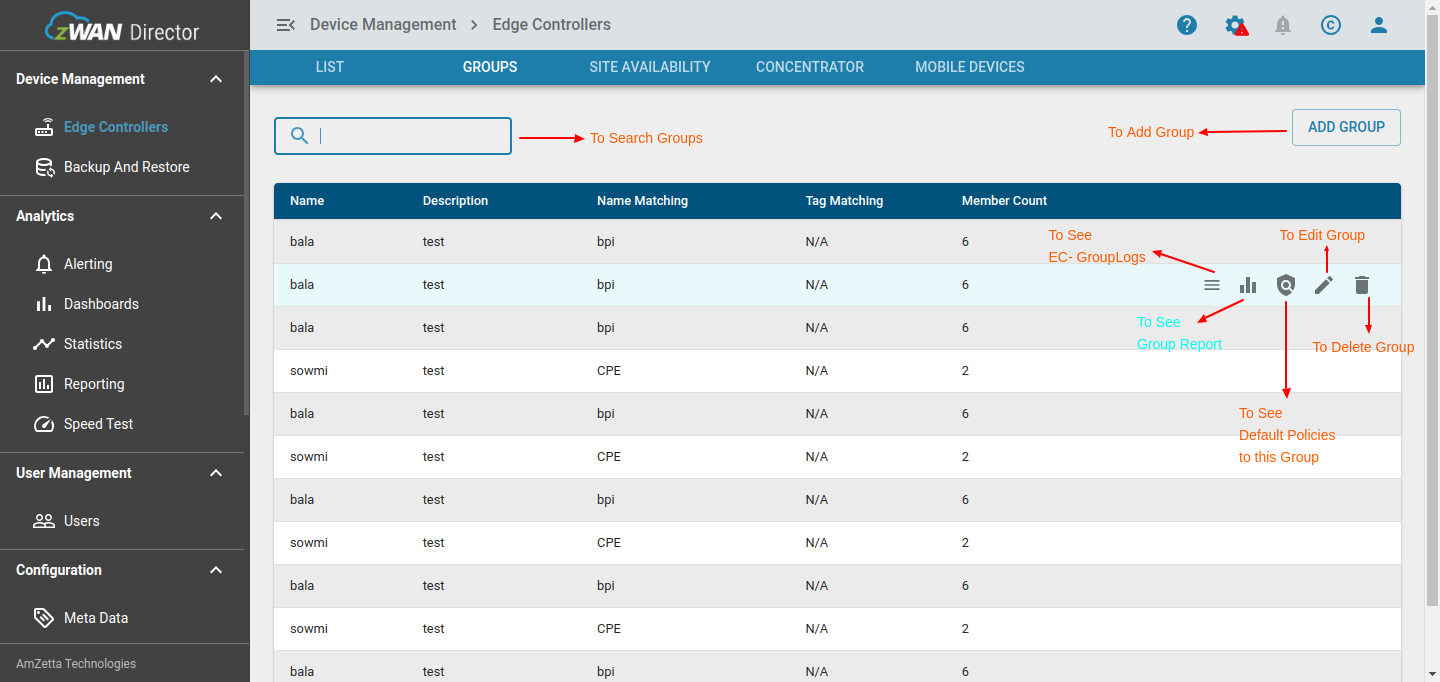
Add Group
The “Add Group” button is located at the top-right corner.
🔹 Clicking it opens a dialog box where users can configure:
-
Group Name
-
Description
-
Name Matching Pattern
-
Tag Key and Value Matching Pattern
Grouping Methods
1️⃣ Name Pattern Matching (Regex-based)
Devices can be grouped using regular expressions (Regex):
| Pattern | Description |
|---|---|
^GW |
Matches names starting with ‘GW’. |
GW$ |
Matches names ending with ‘GW’. |
GW |
Matches names containing ‘GW’ anywhere. |
GW001* |
Matches names containing ‘GW001’. |
^GW001$ |
Matches the exact string ‘GW001’. |
^GW[\w]*001$ |
Matches strings starting with ‘GW’ and ending with ‘001’. |
2️⃣ Tag-Based Grouping (Key-Value Matching)
-
Example: To find all devices with location set to Atlanta, use:
-
Key:
location -
Value:
atlanta
-
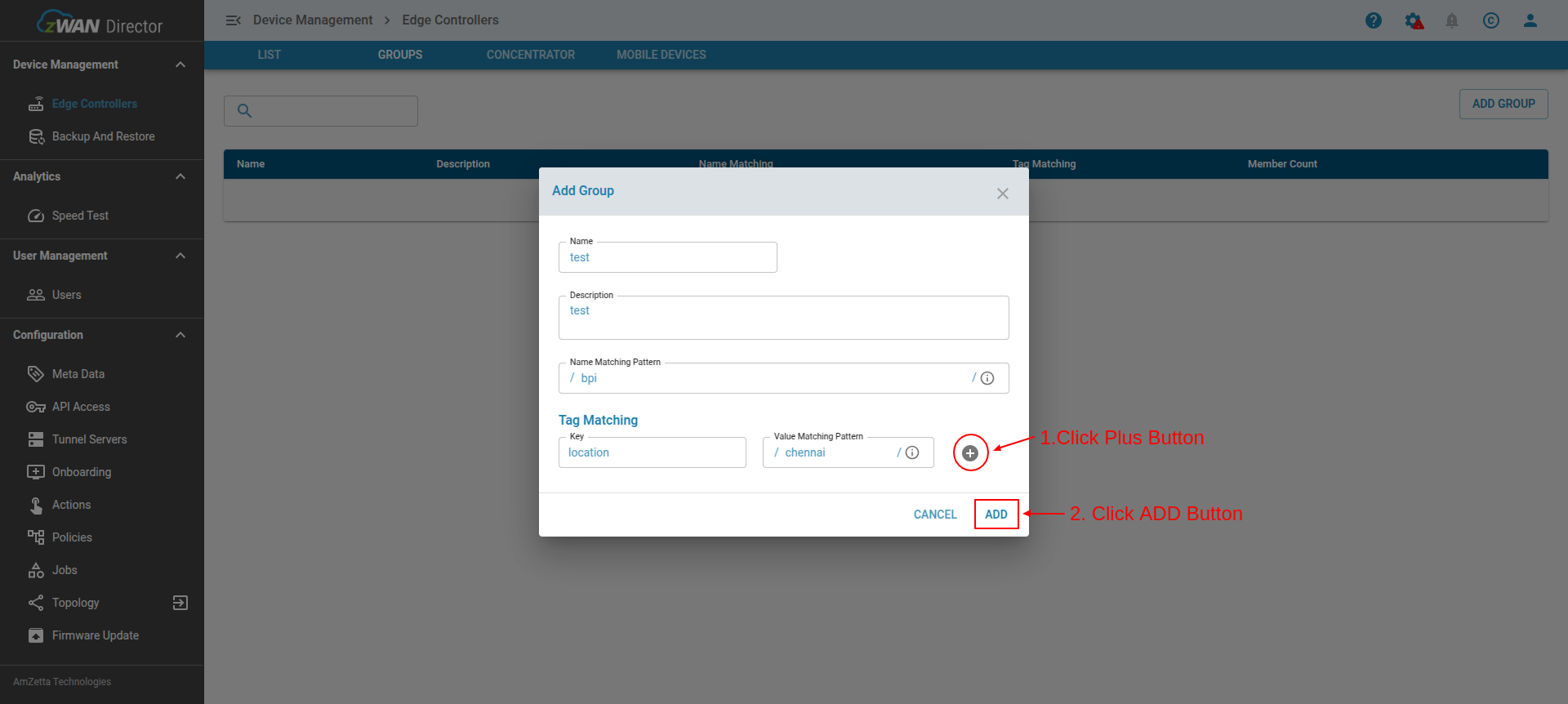
Set Default Policies
When hovering over a group row, a policy icon appears on the right.
⚙️ Clicking this icon opens a dialog box where users can select a default policy for the group.
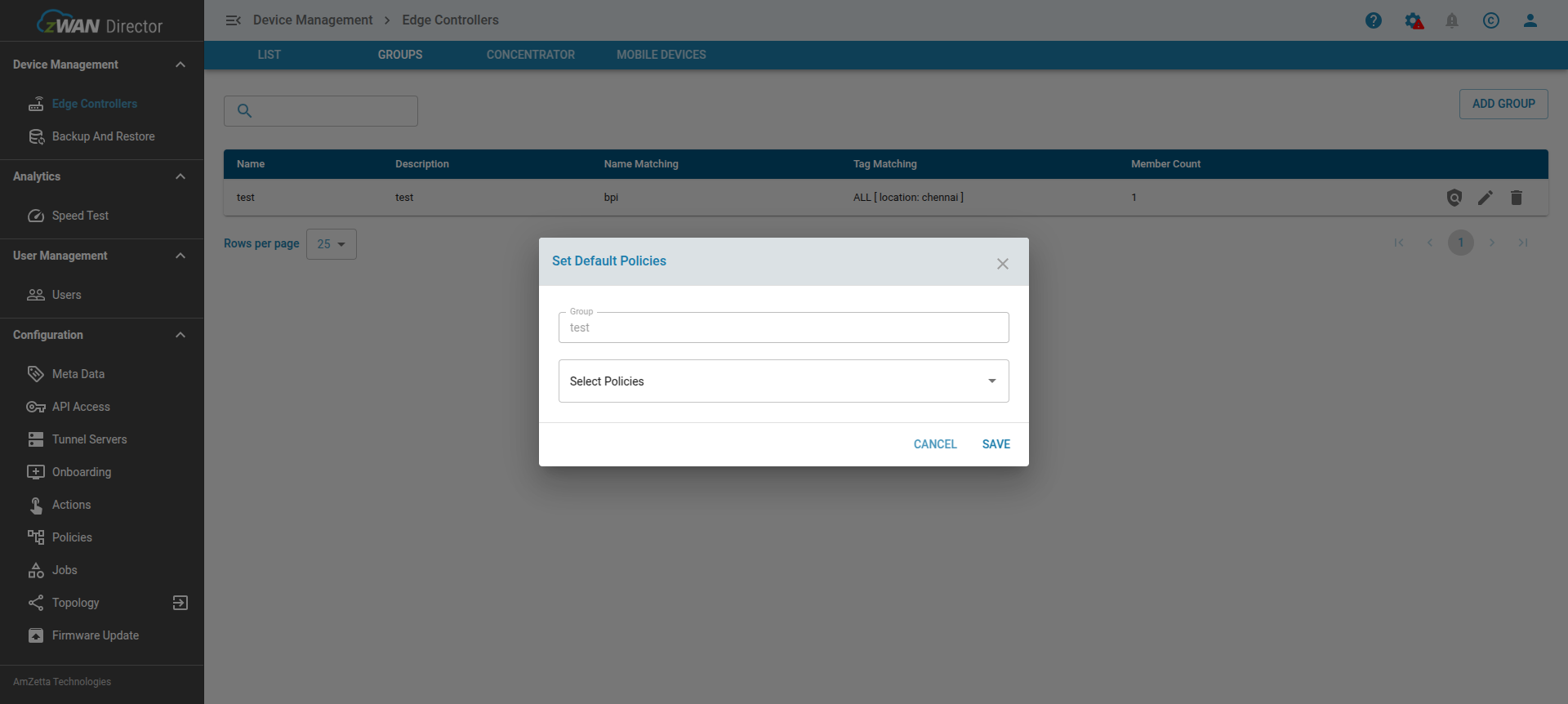
Search Groups
The search bar, located at the top-left, allows users to find groups by:
🔍 Group Name
🔍 Description
🔍 Name Matching Pattern
Edit Group
When hovering over a group row, a pen icon appears on the right.
🛠️ Clicking this icon allows users to edit:
-
Group Name
-
Description
-
Name Matching Pattern
-
Tag Key-Value Matching Pattern
Delete Group
When hovering over a group row, a delete icon appears on the right.
🗑️ Clicking this icon removes the group from the Director.
⚠️ Once deleted, the group is permanently removed and cannot be recovered.