How Can We Help?
-
zWAN
-
-
-
-
-
-
- Articles coming soon
-
-
-
- Articles coming soon
-
- Articles coming soon
-
-
-
-
-
-
- Articles coming soon
-
- Articles coming soon
-
- Articles coming soon
-
- Articles coming soon
-
-
- Articles coming soon
-
- Articles coming soon
-
- Articles coming soon
-
- Articles coming soon
-
- Articles coming soon
-
- Articles coming soon
-
-
-
-
-
-
- Articles coming soon
-
- Articles coming soon
-
- Articles coming soon
-
- Articles coming soon
-
-
- Articles coming soon
-
- Articles coming soon
-
- Articles coming soon
-
- Articles coming soon
-
- Articles coming soon
-
- Articles coming soon
-
-
-
-
-
-
- Articles coming soon
-
- Articles coming soon
-
- Articles coming soon
-
- Articles coming soon
-
-
- Articles coming soon
-
- Articles coming soon
-
- Articles coming soon
-
- Articles coming soon
-
- Articles coming soon
-
- Articles coming soon
-
-
-
- Articles coming soon
-
- IPsec Tunnel not Establishing
- SSL-VPN Tunnel not Establishing
- Mobile Network Issues
- Management Tunnel does not Establish
- DNS not Resolving from Local Network Appliance
- DNS Resolution Issues in Tunnel Configuration
- DHCP Server not Leasing IP to LAN PC
- Debugging EC Events - Unknown Status Issue
- Trusted-MAC Geofencing Issues
- DNS Issues from DC LAN PC
- Troubleshooting LAN Connectivity to Internet via WAN, Remote Branch LAN, or Local Branch LAN
- NetBalancer gateways displaying Faulty/Inactive
- Packet Drop Issues
-
-
zTC
-
- Articles coming soon
-
StorTrends
-
zAccess
-
zGuardian
You are here:
Print
Manual Provisioning
0 out Of 5 Stars
| 5 Stars | 0% | |
| 4 Stars | 0% | |
| 3 Stars | 0% | |
| 2 Stars | 0% | |
| 1 Stars | 0% |
Introduction
zWAN Edge Controller devices must be associated to a zWAN Director to configure and manage the network. The manual onboarding process helps to securely associate the Edge Controllers to a particular zWAN Director and establish a control path by creating a secure (SSL) tunnel between them. All orchestration activity occurs through this secured control path only.
Prerequisites
- zWAN Director URL and credentials – shared via email
- Edge Controller secure shell username and password – shared via email
Onboarding Procedure
- Open internet browser and go to zWAN Director URL
- Login using the credentials provided.
- Go to Configuration > API Access option in left side tree, we will see the Management URL and Access key as per below screenshot
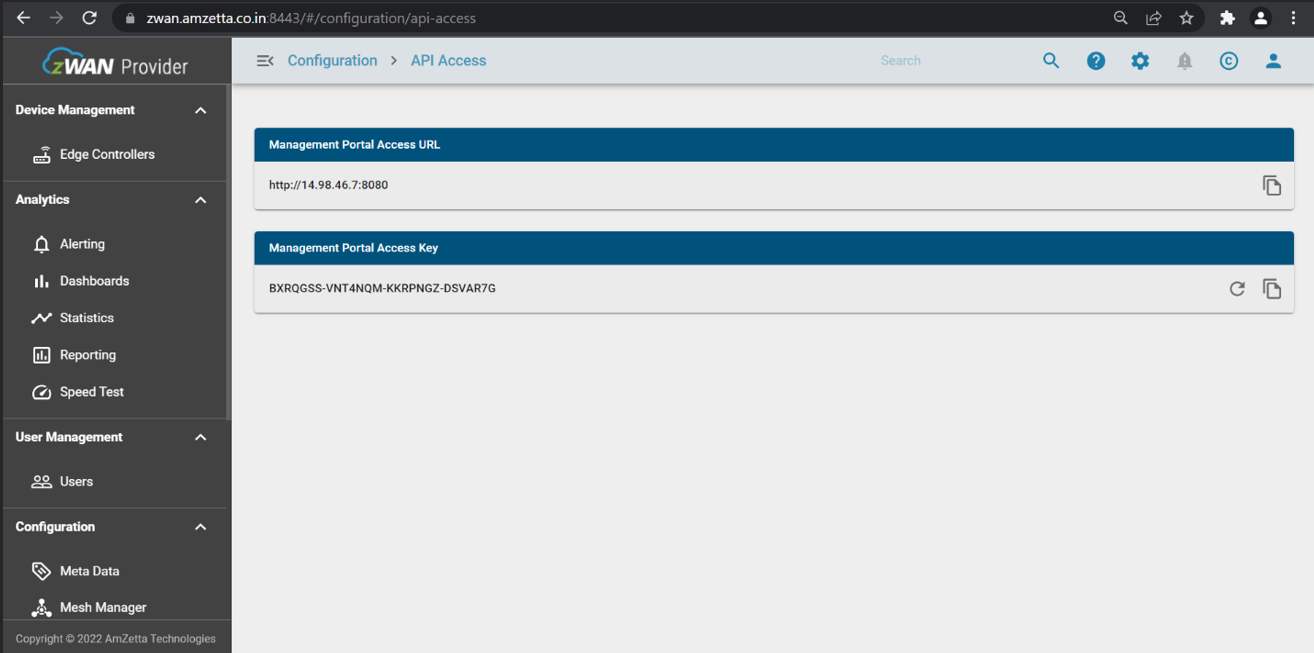
- Go to Edge device secure shell console as per below screenshots and provide the management URL and access key. To get into Secure shell from LANPC of the CPE:
ssh –p 1222 router@<Edge Controller IP> - From the Options List select (2) Provision the Edge Controller
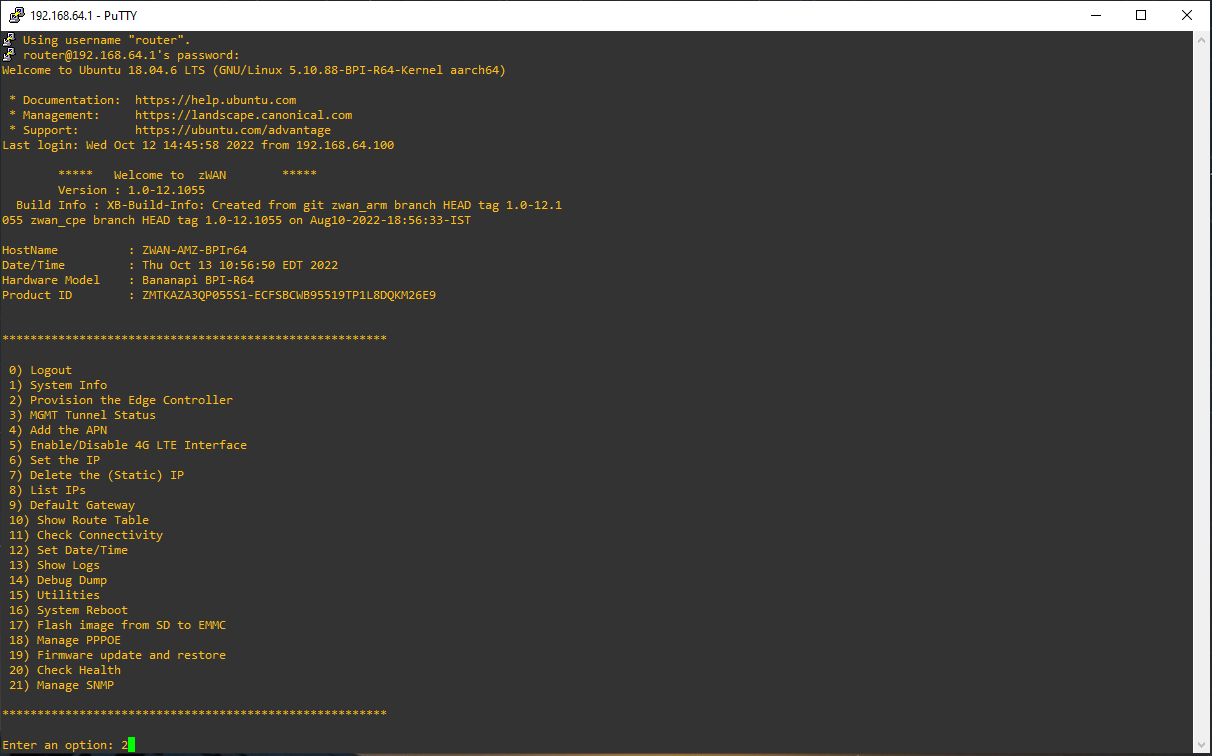
- You will need to enter into the Management URL and Access Key as shown above in the API Access image.
- Once those are entered you will be prompted to resume the onboarding from the zWAN Director.
- Go to the Onboarding option in left-hand navigation tree of the zWAN Director and you will see the product ID of the device, from there Select the onboarding icon

Was this article helpful?
0 out Of 5 Stars
| 5 Stars | 0% | |
| 4 Stars | 0% | |
| 3 Stars | 0% | |
| 2 Stars | 0% | |
| 1 Stars | 0% |
5
Table of Contents