-
zWAN
-
-
-
-
- Firewall & Layer 7 Application Filtering
- VPN Site-to-Site Tunnel Setup & Connectivity (z40 to Cloud vGR)
- Intrusion Prevention System (IPS) / Intrusion Detection System (IDS) Testing
- DNS Filtering
- DDoS Protection & Logging
- MAC Address Filtering & Geo-fencing
- Application Control & Protocol Blocking
- Authentication & Access Control (zID)
-
- WAN Link Failover & Load Balancing (ACI Mode)
- Dynamic Path Selection & Application-Aware Routing
- SaaS & Internet Breakout Validation
- QoS for Microsoft Teams (Datacenter vGR + Branch z40)
- Tunnel Failover (z40 ↔ vGR) — WAN00 (wired) primary, WAN03 (4G) & WAN04 (5G) backups
- IP Routing & Static Route Steering (z40 Branch)
- VLAN & Layer-2 Bridging
-
-
-
-
-
-
- Articles coming soon
-
- Articles coming soon
-
-
-
- Articles coming soon
-
- Articles coming soon
-
-
-
-
-
-
- Articles coming soon
-
- Articles coming soon
-
- Articles coming soon
-
- Articles coming soon
-
-
- Articles coming soon
-
- Articles coming soon
-
- Articles coming soon
-
- Articles coming soon
-
- Articles coming soon
-
- Articles coming soon
-
-
-
-
-
-
- Articles coming soon
-
- Articles coming soon
-
- Articles coming soon
-
- Articles coming soon
-
-
- Articles coming soon
-
- Articles coming soon
-
- Articles coming soon
-
- Articles coming soon
-
- Articles coming soon
-
- Articles coming soon
-
-
-
-
-
-
- Articles coming soon
-
- Articles coming soon
-
- Articles coming soon
-
- Articles coming soon
-
-
- Articles coming soon
-
- Articles coming soon
-
- Articles coming soon
-
- Articles coming soon
-
- Articles coming soon
-
- Articles coming soon
-
-
-
- Articles coming soon
-
- IPsec Tunnel not Establishing
- SSL-VPN Tunnel not Establishing
- Mobile Network Issues
- Management Tunnel does not Establish
- DNS not Resolving from Local Network Appliance
- DNS Resolution Issues in Tunnel Configuration
- DHCP Server not Leasing IP to LAN PC
- Debugging EC Events - Unknown Status Issue
- Trusted-MAC Geofencing Issues
- DNS Issues from DC LAN PC
- Troubleshooting LAN Connectivity to Internet via WAN, Remote Branch LAN, or Local Branch LAN
- NetBalancer gateways displaying Faulty/Inactive
- Packet Drop Issues
-
-
zTC
-
-
-
-
-
- Citrix HDX + USB Headset (Call-Center Baseline)
- OS/Firmware Update & Rollback
- Power Management and Session State
- Wi-Fi Roaming & Link Change Mid-Session
- Kiosk / Assigned-Access Auto-Launch
- Barcode Scanner (HID) with Line-of-Business App
- Printing to Local USB & Network Printers
- USB Device Management – Block Storage
- Multi-Monitor & 4K Performance
- Microsoft AVD/RDP + Teams Optimized Video
- VMware Horizon + Smart Card / CAC Login
-
-
StorTrends
-
zAccess
-
zGuardian
0 out Of 5 Stars
| 5 Stars | 0% | |
| 4 Stars | 0% | |
| 3 Stars | 0% | |
| 2 Stars | 0% | |
| 1 Stars | 0% |
Overview
What is Quality of Service?
Quality of Service (QoS) leverages technologies within a network fabric that control traffic and help provide enhanced performance for mission-critical applications, all within a limited network capacity. With QoS, specific high-performance applications can be given priority within the overall network flow – applications such as videoconferencing, Voice over IP (VoIP), streaming media, and more. QoS allows organizations to optimize the performance of specific applications while gaining insights into different network metrics such as jitter, latency, packet rate, and more. With this information, each application can be given a dedicated amount of bandwidth, lower latency, and controlled jitter.
How does Quality of Service Work?
QoS networking works by assessing packets and marking them based on service types then arrange the rules in routers to create virtual queues for each application based on their configured priorities. This allows bandwidth to be reserved for mission-critical applications or websites. Network administrators can select the order in which packets are handled and how much bandwidth is dedicated to each application.
Functionality
QoS networking has two main technologies for application prioritization: Flow Classification and Traffic Shaping. Flow classification leverages specific filters and route rules (including source and destination IPs, source and destination ports, IP protocol, and more) in order to take action on packets flowing through a network fabric. Traffic shaping delays the flow of certain types of packets in order to ensure that priority is maintained for applications marked as high priority. These two technologies are leveraged in what is known as a QoS policy. Another concept of QoS networking is a QoS class, which determines the priority and bandwidth of packets based on matching QoS policy rules. One or more such QoS Classes are applied to an interface. When packets flow through the interface, they go through each QoS Class one by one and its rules one by one until each packet matches with a rule. If the packet matches the filter specified in the rule, then it will honor the bandwidth limit set which was contained by the QoS class.
QoS Policies
QoS policies have four main options, as detailed below: – Priority (high or low) – high priority class gets more priority while traffic shaping
- Guaranteed minimum bandwidth – Specify minimum bandwidth guaranteed for a QoS Class
- Maximum Bandwidth – Specify minimum bandwidth guaranteed for a QoS Class
- DSCP marking – Optionally set DSCP marking. Packets that uses this QoS Class, will have DSCP mark specified here
Configuration steps
-
- Define QoS classes (under Class Manager): name, assign Priority (Low/Medium/High), DSCP marking and set maximum and guaranteed bandwidth limits
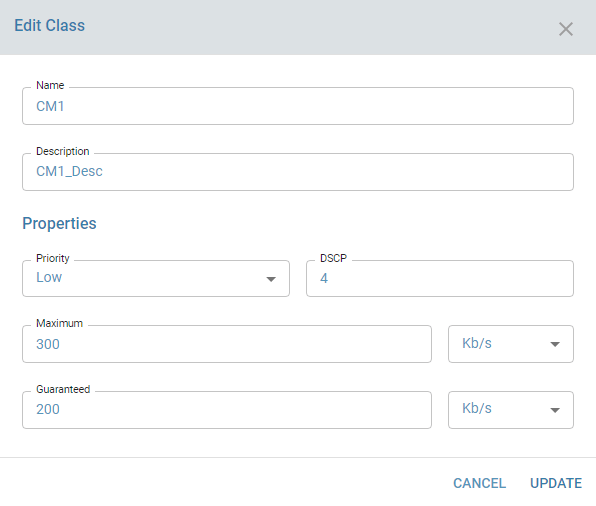
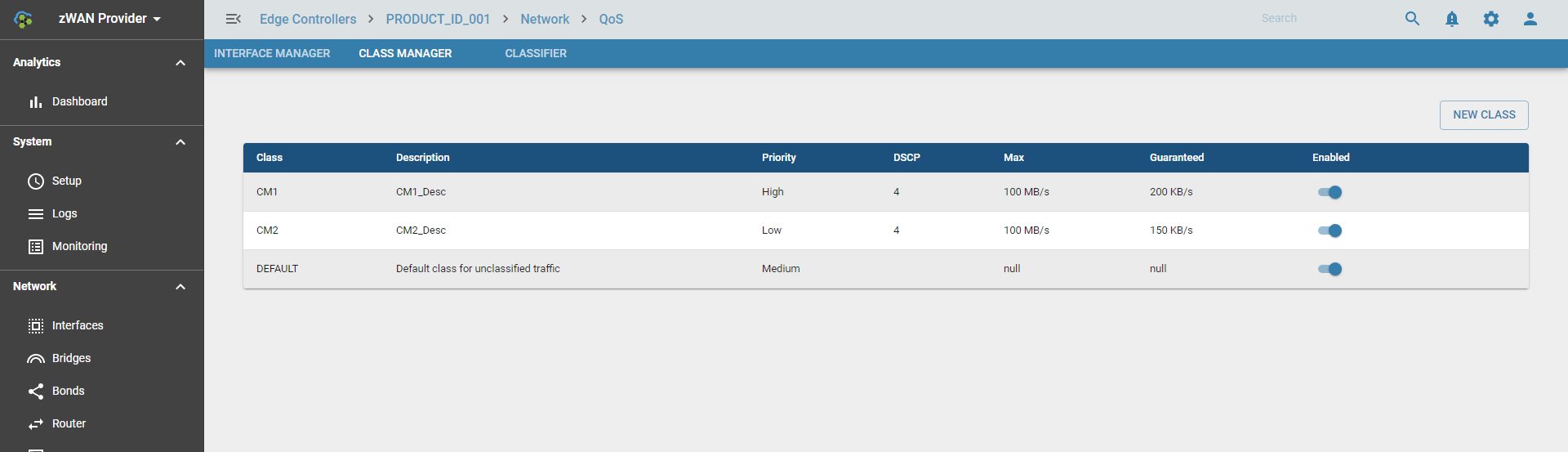
- Define one or more Flow Classification Rule for each QoS Class
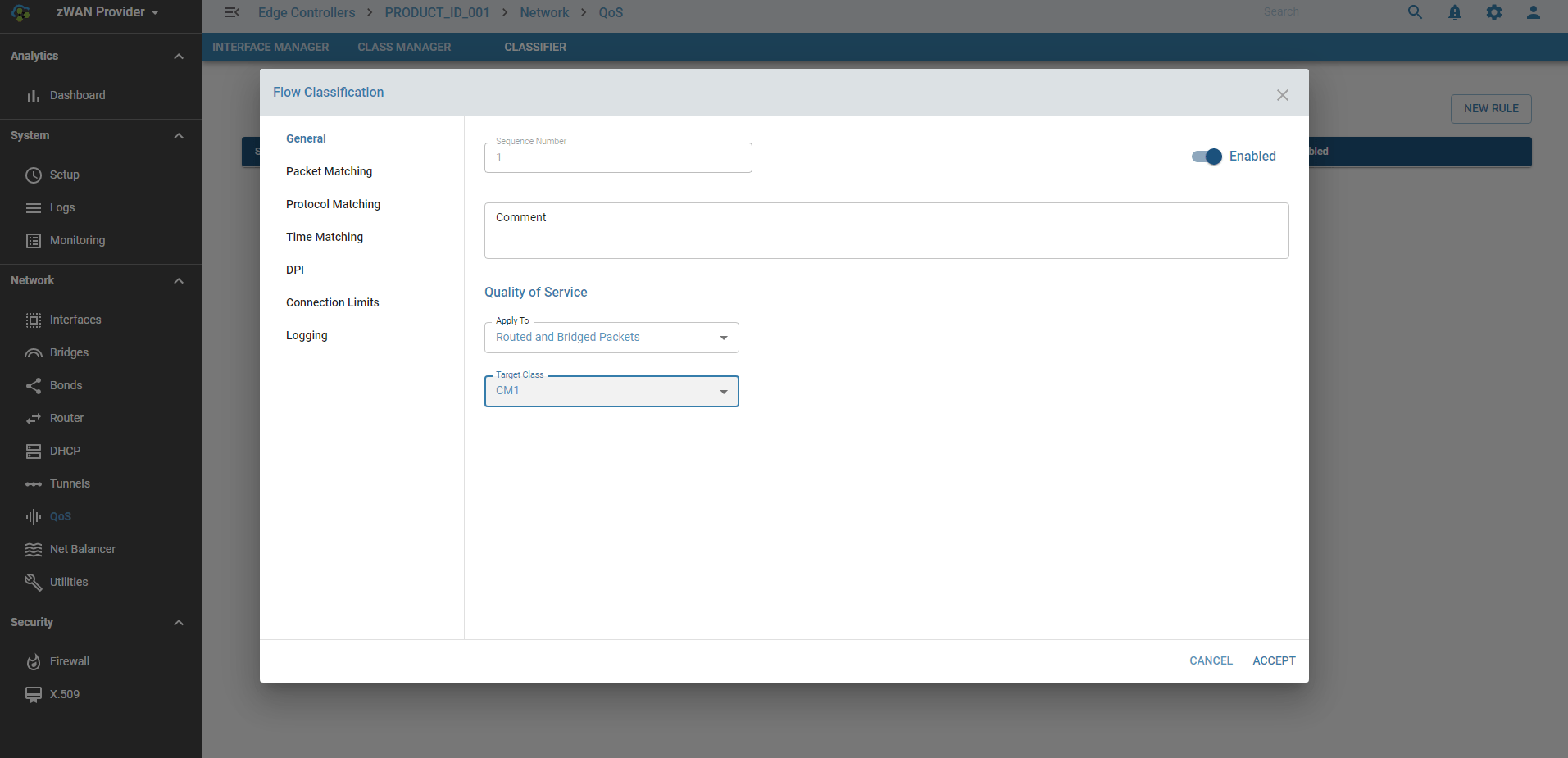
- Assign one or more QoS Classes to an Interface (under Interface Manager)
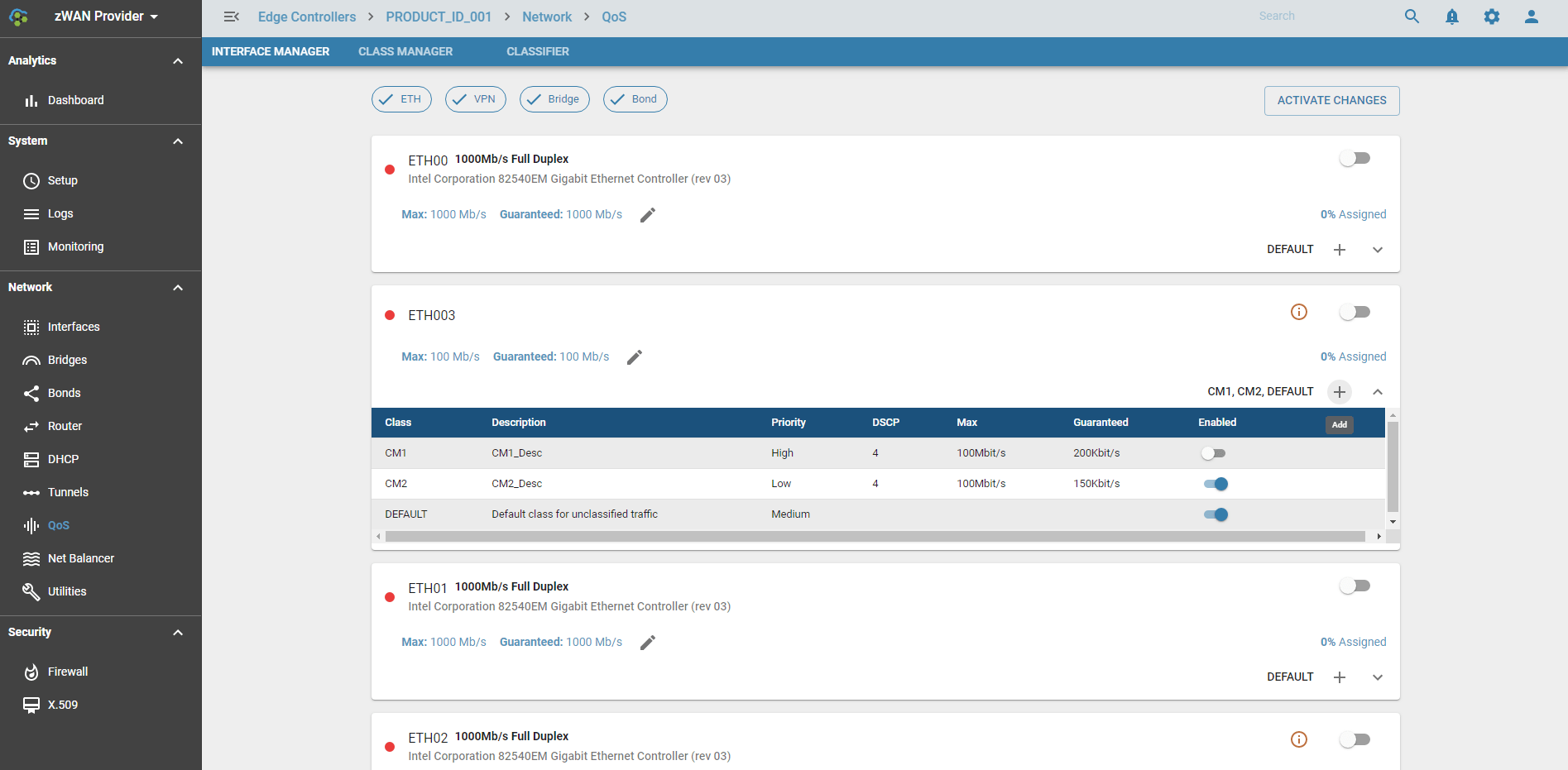
- Enable (or disable) QoS Class and QoS for Interface.
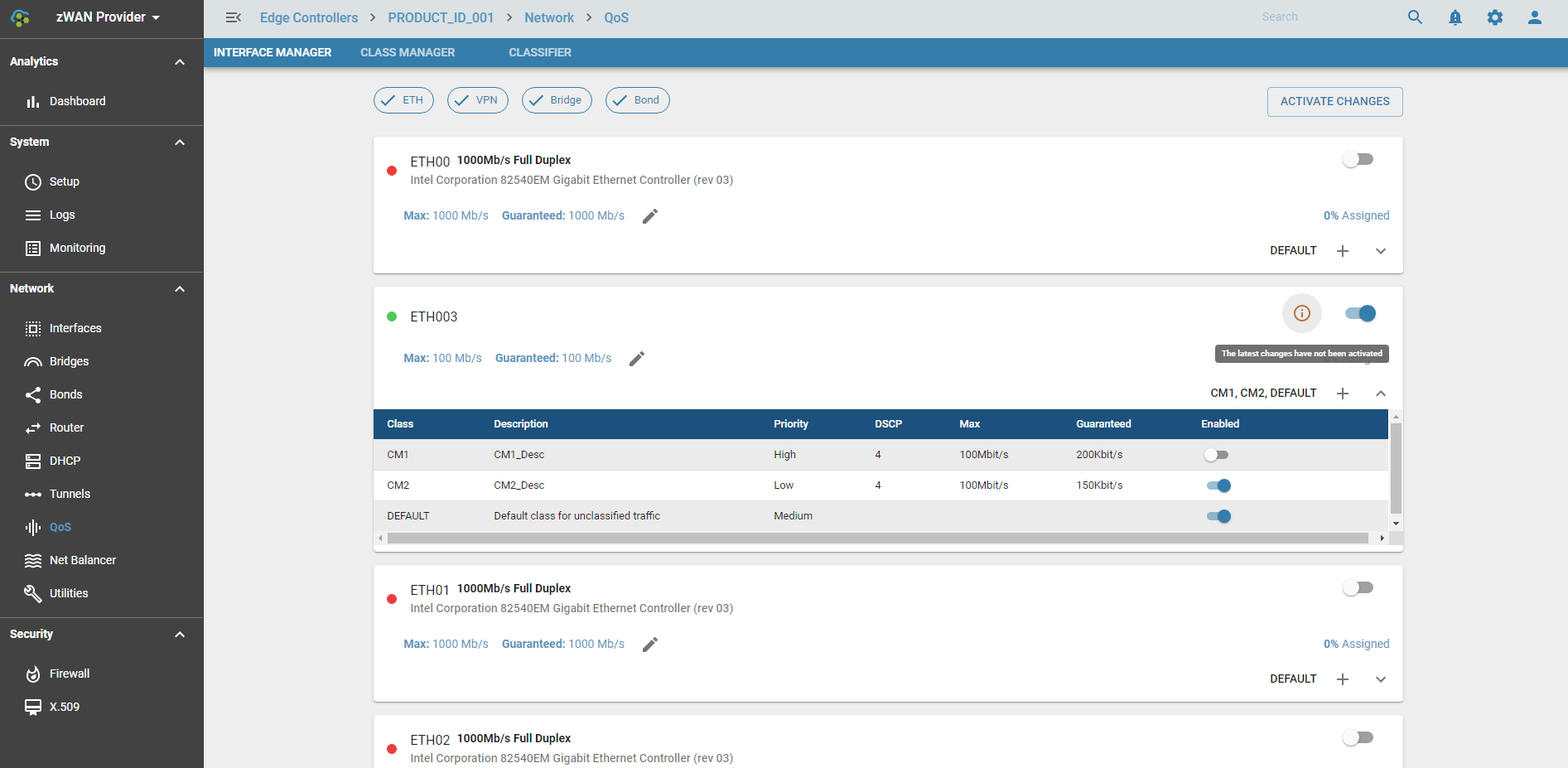
- Set Global Bandwidth for an Interface (Maximum and Guaranteed B/W) (under Interface Manager)
- Enable (or disable) QoS Class and QoS for Interface.
- Define QoS classes (under Class Manager): name, assign Priority (Low/Medium/High), DSCP marking and set maximum and guaranteed bandwidth limits
- Make sure all the Bandwidth specified in QoS Class manager is within the limit of an Interface.
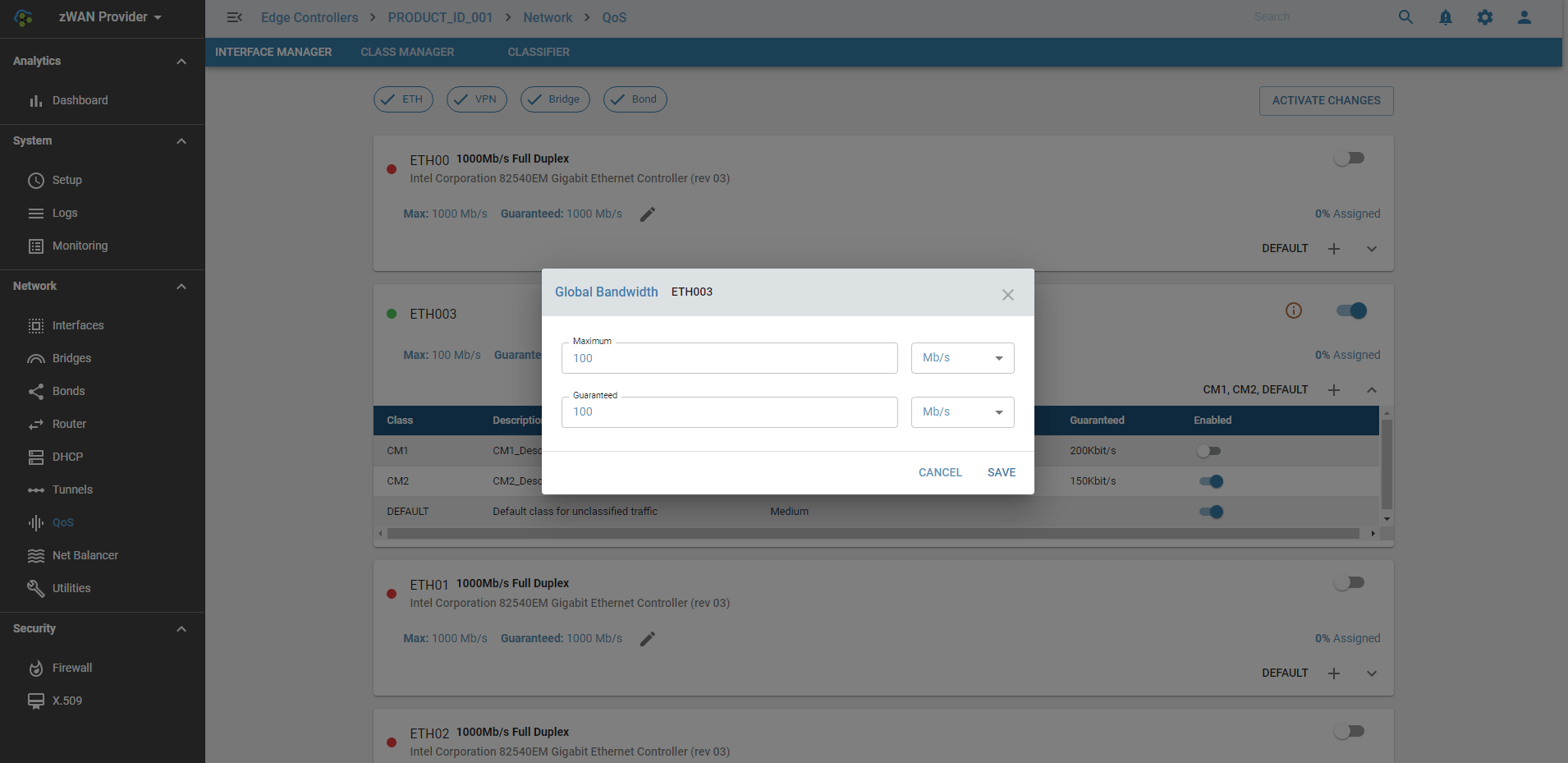
Usage
QoS Class manager is used for Traffic Shaping. Packets belonging to particular QoS class can take more precedence and get guaranteed bandwidth when the Interface has more packets to process. QoS class manager helps the Traffic Shaping module to sort the collision and prioritize the packet processing based on priority and bandwidth specified in QoS Class manager.
0 out Of 5 Stars
| 5 Stars | 0% | |
| 4 Stars | 0% | |
| 3 Stars | 0% | |
| 2 Stars | 0% | |
| 1 Stars | 0% |