-
SnapOS
-
-
- Articles coming soon
-
-
-
-
- Citrix HDX + USB Headset (Call-Center Baseline)
- OS/Firmware Update & Rollback
- Power Management and Session State
- Wi-Fi Roaming & Link Change Mid-Session
- Kiosk / Assigned-Access Auto-Launch
- Barcode Scanner (HID) with Line-of-Business App
- Printing to Local USB & Network Printers
- USB Device Management – Block Storage
- Multi-Monitor & 4K Performance
- Microsoft AVD/RDP + Teams Optimized Video
- VMware Horizon + Smart Card / CAC Login
-
-
-
zWAN
-
-
-
-
- Firewall & Layer 7 Application Filtering
- VPN Site-to-Site Tunnel Setup & Connectivity (z40 to Cloud vGR)
- Intrusion Prevention System (IPS) / Intrusion Detection System (IDS) Testing
- DNS Filtering
- DDoS Protection & Logging
- MAC Address Filtering & Geo-fencing
- Application Control & Protocol Blocking
- Authentication & Access Control (zID)
-
- WAN Link Failover & Load Balancing (ACI Mode)
- Dynamic Path Selection & Application-Aware Routing
- SaaS & Internet Breakout Validation
- QoS for Microsoft Teams (Datacenter vGR + Branch z40)
- Tunnel Failover (z40 ↔ vGR) — WAN00 (wired) primary, WAN03 (4G) & WAN04 (5G) backups
- IP Routing & Static Route Steering (z40 Branch)
- VLAN & Layer-2 Bridging
-
-
-
-
-
-
- Articles coming soon
-
- Articles coming soon
-
-
-
- Articles coming soon
-
- Articles coming soon
-
-
-
-
-
-
- Articles coming soon
-
- Articles coming soon
-
- Articles coming soon
-
- Articles coming soon
-
-
-
-
-
- Articles coming soon
-
- Articles coming soon
-
- Articles coming soon
-
- Articles coming soon
-
-
-
-
-
- Articles coming soon
-
- Articles coming soon
-
- Articles coming soon
-
- Articles coming soon
-
-
- Articles coming soon
-
- IPsec Tunnel not Establishing
- SSL-VPN Tunnel not Establishing
- Mobile Network Issues
- Management Tunnel does not Establish
- DNS not Resolving from Local Network Appliance
- DNS Resolution Issues in Tunnel Configuration
- DHCP Server not Leasing IP to LAN PC
- Debugging EC Events - Unknown Status Issue
- Trusted-MAC Geofencing Issues
- DNS Issues from DC LAN PC
- Troubleshooting LAN Connectivity to Internet via WAN, Remote Branch LAN, or Local Branch LAN
- NetBalancer gateways displaying Faulty/Inactive
- Packet Drop Issues
-
-
zGuardian
-
zAccess
-
StorTrends
Check Points
0 out Of 5 Stars
| 5 Stars | 0% | |
| 4 Stars | 0% | |
| 3 Stars | 0% | |
| 2 Stars | 0% | |
| 1 Stars | 0% |
Overview
The Events Page provides a real-time log of all device state-related events, including:
🔹 Power and reboot events
🔹 Management tunnel connection status
🔹 Network interface events
🔹 Firmware version and update logs
These events serve as checkpoints, helping administrators track and monitor the device’s boot process, tunnel status, and overall state.
List of Events
Below are the key system events displayed on the Events Page:
🔹 SYS.PWR_STATE (Power Status)
This event indicates the power state of the device.
-
Powering Down → State will show as
down. -
Powering Up → State will show as
up.
🔹 SYS.FIRMWARE.VERSION (Firmware Version)
This event logs the current firmware version after a successful firmware update.
🔹 SYS.NW_STATUS (Network Status)
This event reflects the status of the device’s network interfaces (e.g., LAN, WAN).
-
Interface Active → State will show as
up. -
Interface Down → State will show as
down.
🔹 MGMT.TUNNEL.STATE (Management Tunnel Status)
This event indicates whether the Gateway Router is connected to the Director for remote management.
-
Connected → State will show as
up. -
Disconnected → State will show as
down.
🔹 SYS.FW.UPDATE (Firmware Update Status)
This event logs the status of a firmware update, indicating whether the update succeeded or failed.
🔹 SYS.OS.STATE (Reboot & Boot Status)
This event is triggered when the device is rebooting and will display a BOOT status.
📌 Event Logs Example
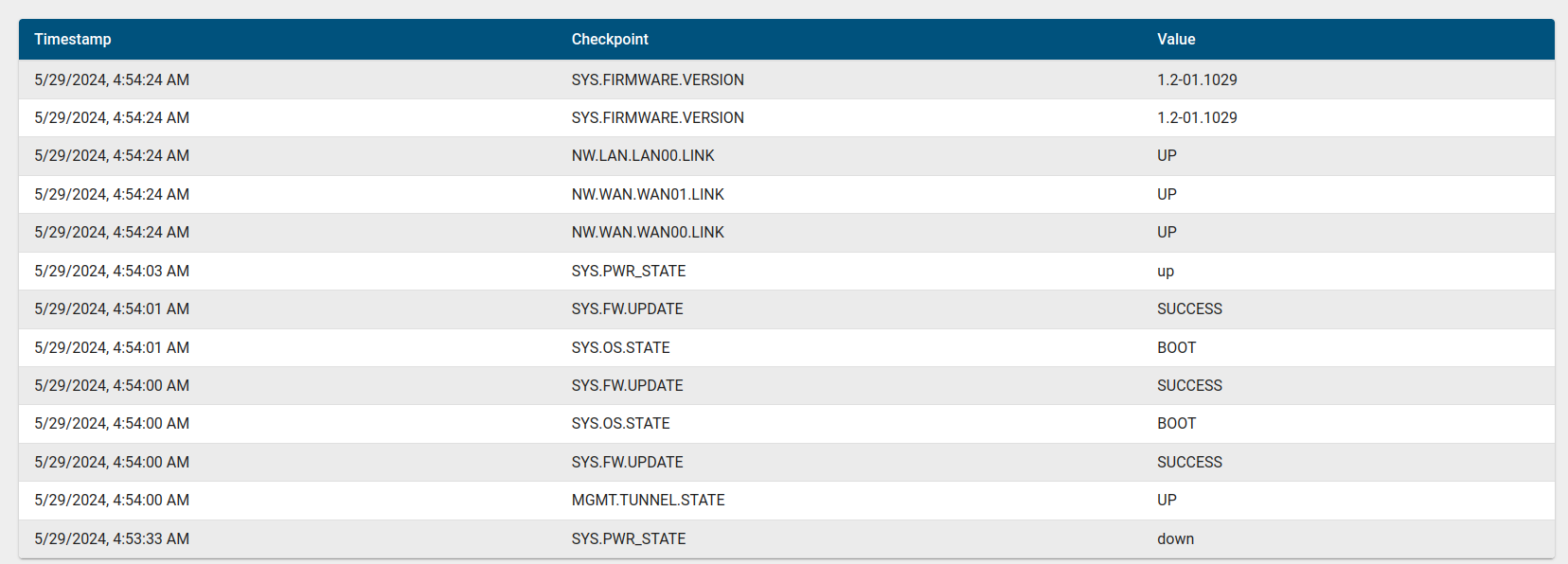
0 out Of 5 Stars
| 5 Stars | 0% | |
| 4 Stars | 0% | |
| 3 Stars | 0% | |
| 2 Stars | 0% | |
| 1 Stars | 0% |