-
zWAN
-
-
-
-
- Firewall & Layer 7 Application Filtering
- VPN Site-to-Site Tunnel Setup & Connectivity (z40 to Cloud vGR)
- Intrusion Prevention System (IPS) / Intrusion Detection System (IDS) Testing
- DNS Filtering
- DDoS Protection & Logging
- MAC Address Filtering & Geo-fencing
- Application Control & Protocol Blocking
- Authentication & Access Control (zID)
-
- WAN Link Failover & Load Balancing (ACI Mode)
- Dynamic Path Selection & Application-Aware Routing
- SaaS & Internet Breakout Validation
- QoS for Microsoft Teams (Datacenter vGR + Branch z40)
- Tunnel Failover (z40 ↔ vGR) — WAN00 (wired) primary, WAN03 (4G) & WAN04 (5G) backups
- IP Routing & Static Route Steering (z40 Branch)
- VLAN & Layer-2 Bridging
-
-
-
-
-
-
- Articles coming soon
-
- Articles coming soon
-
-
-
- Articles coming soon
-
- Articles coming soon
-
-
-
-
-
-
- Articles coming soon
-
- Articles coming soon
-
- Articles coming soon
-
- Articles coming soon
-
-
-
-
-
- Articles coming soon
-
- Articles coming soon
-
- Articles coming soon
-
- Articles coming soon
-
-
-
-
-
- Articles coming soon
-
- Articles coming soon
-
- Articles coming soon
-
- Articles coming soon
-
-
- Articles coming soon
-
- IPsec Tunnel not Establishing
- SSL-VPN Tunnel not Establishing
- Mobile Network Issues
- Management Tunnel does not Establish
- DNS not Resolving from Local Network Appliance
- DNS Resolution Issues in Tunnel Configuration
- DHCP Server not Leasing IP to LAN PC
- Debugging EC Events - Unknown Status Issue
- Trusted-MAC Geofencing Issues
- DNS Issues from DC LAN PC
- Troubleshooting LAN Connectivity to Internet via WAN, Remote Branch LAN, or Local Branch LAN
- NetBalancer gateways displaying Faulty/Inactive
- Packet Drop Issues
-
-
zTC
-
-
-
-
-
- Citrix HDX + USB Headset (Call-Center Baseline)
- OS/Firmware Update & Rollback
- Power Management and Session State
- Wi-Fi Roaming & Link Change Mid-Session
- Kiosk / Assigned-Access Auto-Launch
- Barcode Scanner (HID) with Line-of-Business App
- Printing to Local USB & Network Printers
- USB Device Management – Block Storage
- Multi-Monitor & 4K Performance
- Microsoft AVD/RDP + Teams Optimized Video
- VMware Horizon + Smart Card / CAC Login
-
-
StorTrends
-
zAccess
-
zGuardian
0 out Of 5 Stars
| 5 Stars | 0% | |
| 4 Stars | 0% | |
| 3 Stars | 0% | |
| 2 Stars | 0% | |
| 1 Stars | 0% |
Overview
zWAN edge devices come equipped with several debugging and troubleshooting utilities. These tools help diagnose network connectivity and accessibility issues related to the edge device. They are essential for isolating and resolving problems efficiently. Additionally, these utilities can be executed remotely by a director, reducing the need for on-site technical support.
Functionality
The following utilities are currently available, with more features planned for future updates:
- ARP Check: Detects duplicate IP addresses by sending an ARP request to a specified address. It will not send an ARP request if the address is already in the ARP table or belongs to a different subnet.
- Ping: Tests whether a specified address is reachable from the zWAN device. It measures response time and can be used to assess network performance, including supported packet sizes.
- Tracepath: Traces the path to a specified destination, identifying the Maximum Transmission Unit (MTU) along the route. It also shows the number of hops required to reach the destination.
- DNS Lookup: Queries the Domain Name System (DNS) to retrieve domain names, IP addresses, or other specific DNS records.
- Speed Test: Measures the available bandwidth on WAN links to the internet.
Utilities UI Pages
- ARP Check UI:

- DNS Lookup UI:
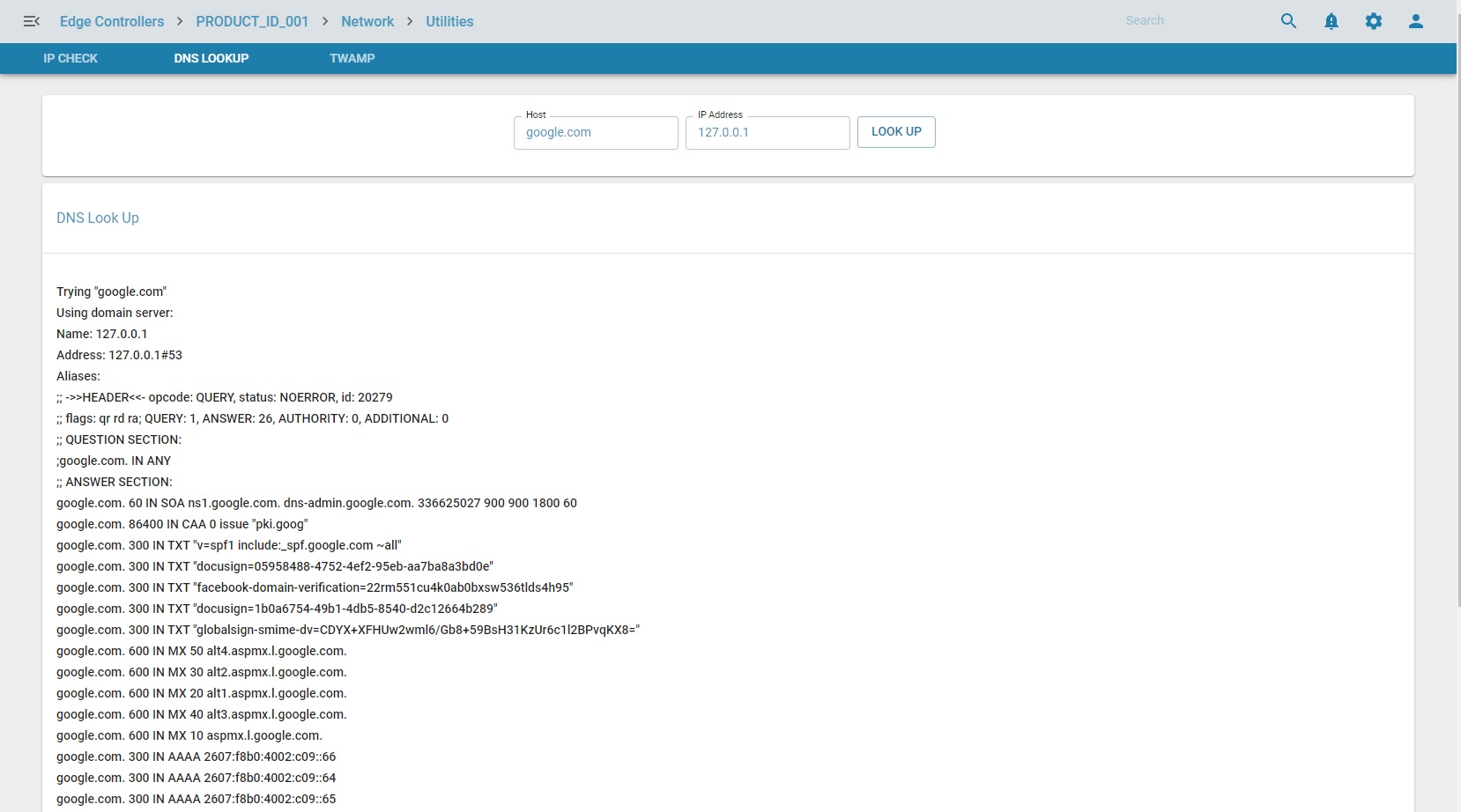
- Speed Test UI:
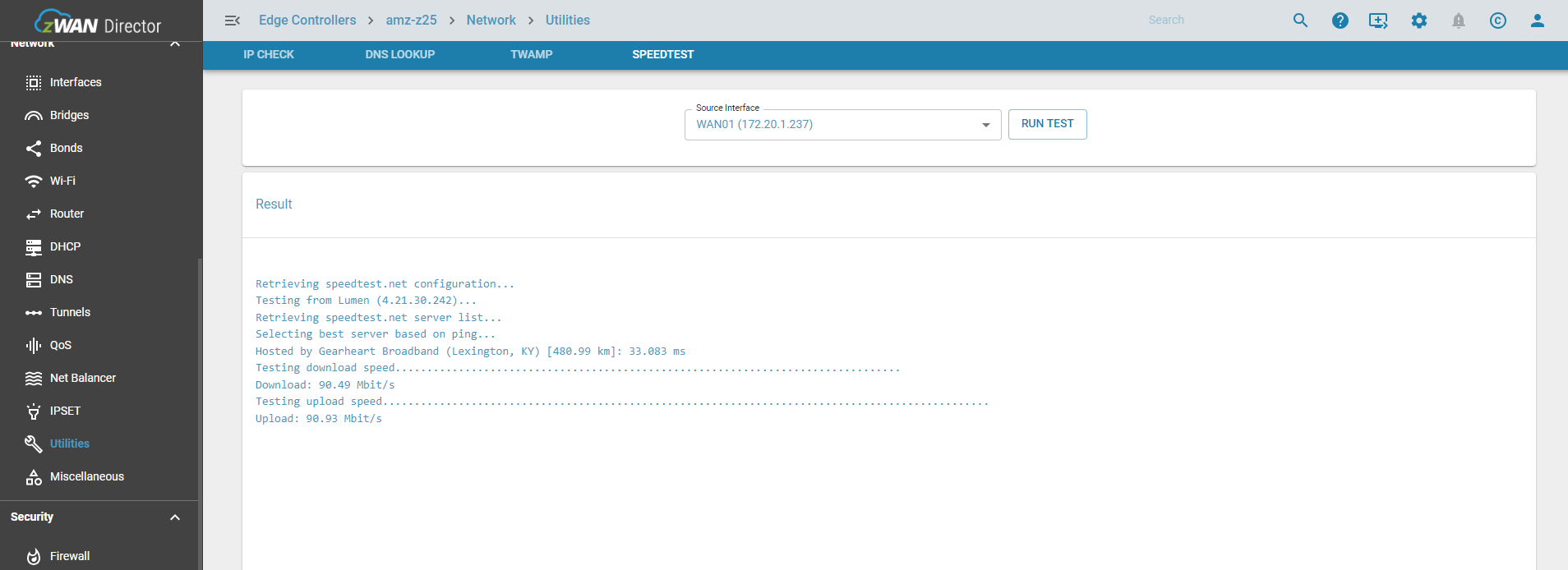
Future Enhancements
Additional debugging utilities, such as a file copy test, may be introduced in future updates.
Use Cases
These utilities help diagnose network reachability issues and analyze the routing path of remote systems or servers. They are valuable for debugging and configuring edge controller functionalities.
Known Limitations
- Tracepath: May take longer to complete or time out if the destination server is inaccessible or experiencing high latency.
- Ping & ARP Check: Each test may take up to 10 seconds to execute, while Tracepath can take up to 30 seconds.
- Error Handling: If a ping test fails to reach an IP address, the failure will be logged as an error. If successful, the output will display relevant results. The same applies to other utilities.
These tools provide essential network diagnostics, improving troubleshooting efficiency and reducing the need for direct intervention.
0 out Of 5 Stars
| 5 Stars | 0% | |
| 4 Stars | 0% | |
| 3 Stars | 0% | |
| 2 Stars | 0% | |
| 1 Stars | 0% |