How Can We Help?
-
zWAN
-
-
-
-
- Articles coming soon
-
- Articles coming soon
-
-
-
zTC
-
StorTrends
-
zPortal
-
-
-
-
- Articles coming soon
-
-
- Articles coming soon
-
- Articles coming soon
-
zGateway
You are here:
Print
zPortal Session Host Server Installation
4.5 out Of 5 Stars
1 rating
| 5 Stars | 0% | |
| 4 Stars | 100% | |
| 3 Stars | 0% | |
| 2 Stars | 0% | |
| 1 Stars | 0% |
zPortal Session Host Server components are required on Windows RDS Servers to enable it for delivering Applications and Shared desktop to end users using zPortal.
zPortal Session Host server can be installed either using same setup of zPortal controller or using a separate installer setup.
This section contains detailed steps required to install zPortal Session Host Server on Windows servers.
Installation Steps
Follow the below steps to install zPortal Session Host server on Windows servers:
- Log-in to Windows Server as a user with administrative rights.
- Copy the AmZetta zPortal Controller installation setup or independent zPortal Session Host Server setup on Windows server to be configured with zPortal Session Host server role
- Launch the Installation wizard by right-clicking on the installer and select option Run as Administrator, wait for Setup Wizard to initiate.
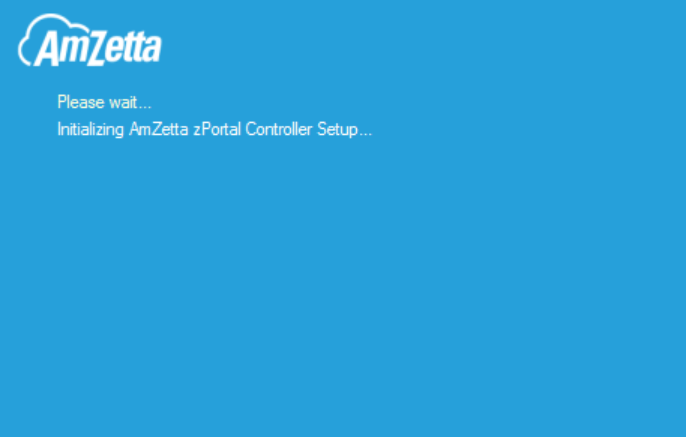
- Click on Next button on the welcome screen to proceed with installation.
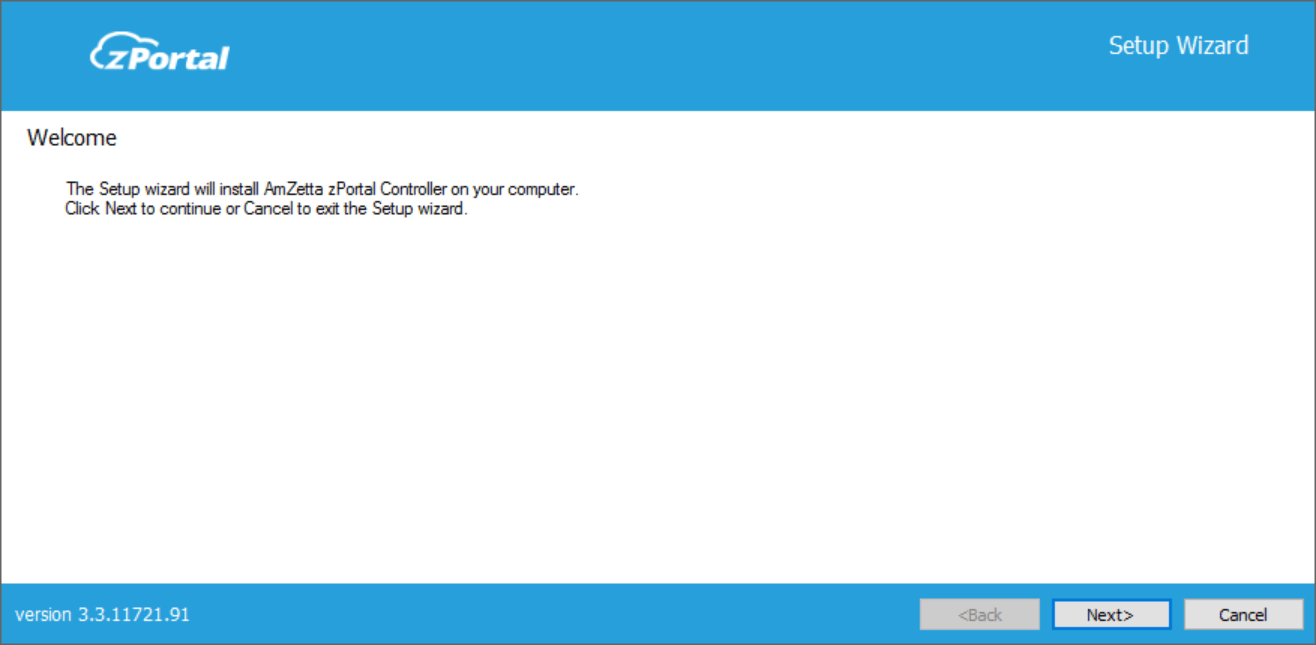
- On End-User License Agreement screen, select if you accept the terms and click on Next button to proceed

- The next screen allows configuration of the installation directory
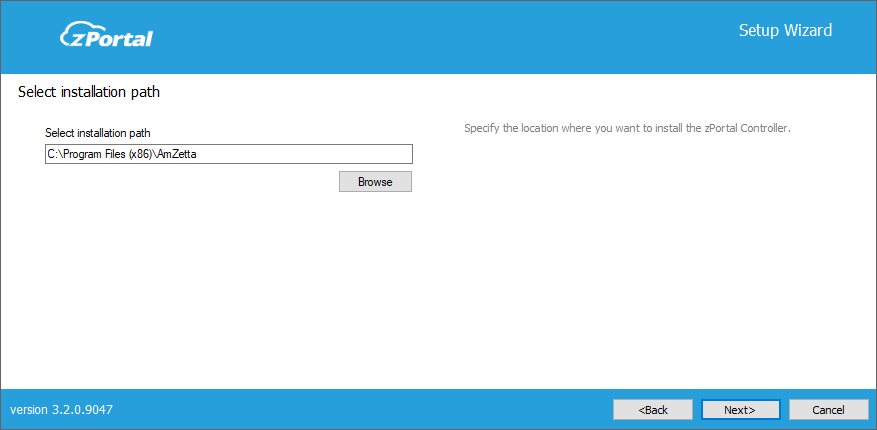
- Installation on default installation folder:
- The default installation folder is: C:\Program Files (x86)\AmZetta
- Changing installation folder:
- Click on Browse
- Select any appropriate folder and click on OK button
- Click on Next button to proceed with installation
- Installation on default installation folder:
- Click on Next button to proceed to Component Selection screen
- If zPortal Controller setup is being used, then Component selection screen will appear and admin must select only option of AmZetta zPortal Session Host Server
This screen does not apply to Standalone Session Host installer and user will be navigated to Confirmation screen directly.
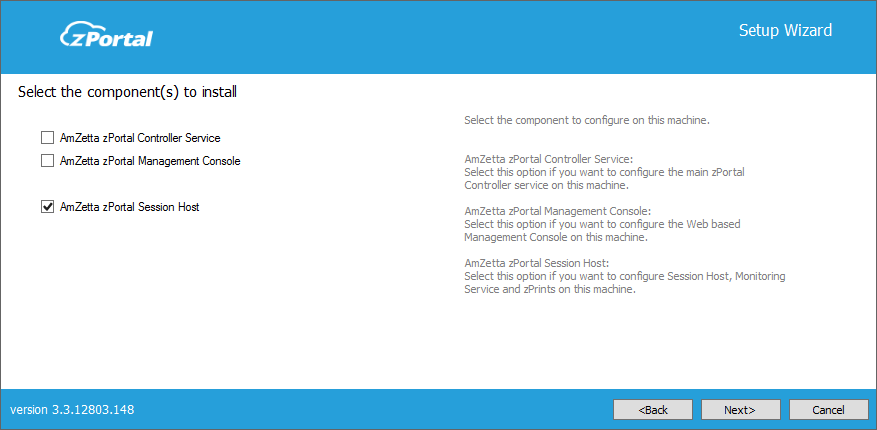
- Click on Install button to start installation of zPortal Session Host.
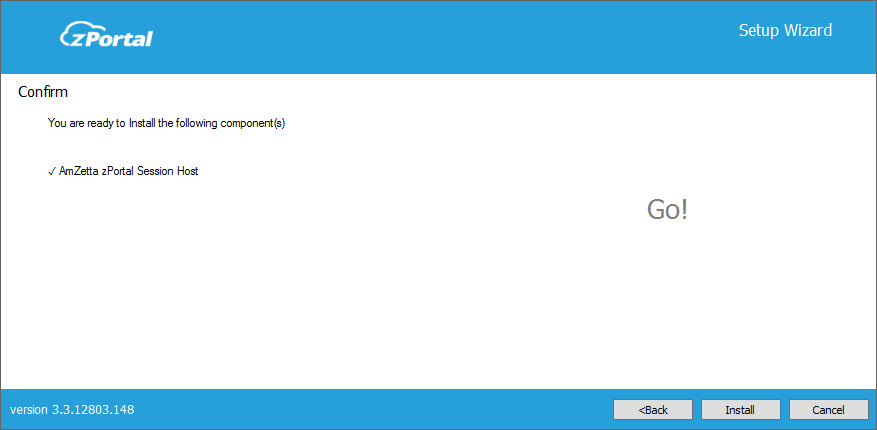
- Installation will automatically enable all the required roles, features and zPortal components required for working of AmZetta zPortal Session Host. The following components are installed:
- Microsoft Remote Desktop Services: Once zPortal Session Host Server role is selected during installation; remote desktop server role will get installed automatically.
- AmZetta zPortal Session Host Service: Required for delivering application, shared hosted desktops from session host server and management
- AmZetta zPortal Monitoring Service: Required for system performance monitoring
- AmZetta RDP Extensions: Required for zPrints and sending messages to logged-in users
- Installation will automatically enable all the required roles, features and zPortal components required for working of AmZetta zPortal Session Host. The following components are installed:
- Once the installation is complete System reboot might be required so that windows can make necessary changes to system to facilitate session host functioning. Click on Yes button to restart the computer.
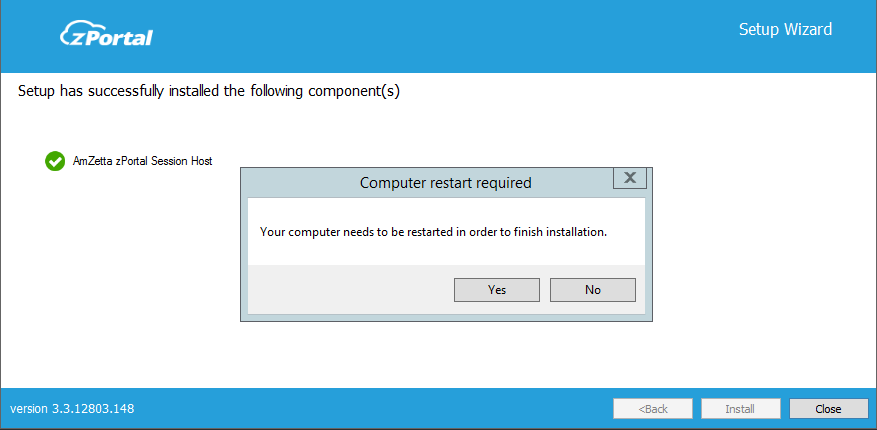
- Windows server is ready with AmZetta zPortal Session Host server role configured.
Was this article helpful?
4.5 out Of 5 Stars
1 rating
| 5 Stars | 0% | |
| 4 Stars | 100% | |
| 3 Stars | 0% | |
| 2 Stars | 0% | |
| 1 Stars | 0% |
5
Table of Contents