-
zWAN
-
-
-
-
- Articles coming soon
-
- Articles coming soon
-
-
-
-
-
- Articles coming soon
-
- Articles coming soon
-
- Articles coming soon
-
- Articles coming soon
-
-
-
- Articles coming soon
-
- Articles coming soon
-
- Articles coming soon
-
-
-
zTC
-
StorTrends
-
zPortal
-
-
-
-
- Articles coming soon
-
-
- Articles coming soon
-
- Articles coming soon
-
zGateway
zGateway Cluster Troubleshooting
4 out Of 5 Stars
1 rating
| 5 Stars | 0% | |
| 4 Stars | 100% | |
| 3 Stars | 0% | |
| 2 Stars | 0% | |
| 1 Stars | 0% |
1. In case no user is able to connect to the zGateway cluster, follow these steps
a. Login into the Active zGateway node
b. Check cluster status from dashboard. The dashboard should show status of all nodes in the cluster
i. Active
ii. Standby
iii. Real VPN Server (dedicated zGateway node)
c. You cannot see the status of the nodes, this means this the gateway node is in maintenance mode
i. Go to page HA (Enable/Disable) under section HIGH AVAILABILITY
ii. Check the label: “High Availability Module Status”. If the status is not “All services RUNNING”, this means there is some fault with cluster services.
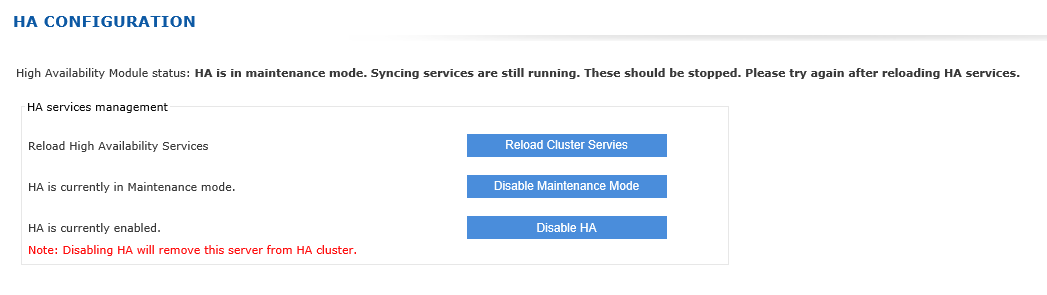
iii. If the node is in maintenance mode, “Disable Maintenance Mode”
iv. If the above step does not resolve the problem, try reloading the HA services. Wait for 5 minutes for all the services to report their status.
v. If this does not solve the problem, disable HA and enable HA again.
vi. Finally reboot the nodes if the problem is not resolved.
vii. Do above steps for both Active and Standby cluster manager nodes.
2. If any of the node in cluster is showing HIGH CPU usage, please login using SHELL and check which process is taking high CPU using top command
You will find the high CPU eating process on top of the list.
You can safely kill that process if process name is listed as progeneric
using kill command.
kill -9 <pid of high cpu usage process>
Check using top again to make sure process entry got removed and CPU usage got normal.
3. If running /etc/sysconfig/ha/healthstatus.sh lists any of the process other than piranha-gui not running then try reloading HA cluster from Management console of that node.
If the problem still doesn’t get resolved then restart VPN services from OS console.
In case you are not able to access OS console, use backend shell commands
pkill fes
/home/fes/fes /home/fes/
4 out Of 5 Stars
1 rating
| 5 Stars | 0% | |
| 4 Stars | 100% | |
| 3 Stars | 0% | |
| 2 Stars | 0% | |
| 1 Stars | 0% |