-
zWAN
-
-
-
-
- Articles coming soon
-
- Articles coming soon
-
-
-
zTC
-
StorTrends
-
zPortal
-
-
-
-
- Articles coming soon
-
- Articles coming soon
-
- Articles coming soon
-
zGateway
-
Utilities
0 out Of 5 Stars
| 5 Stars | 0% | |
| 4 Stars | 0% | |
| 3 Stars | 0% | |
| 2 Stars | 0% | |
| 1 Stars | 0% |
Overview
zWAN edge devices are equipped with some debugging and troubleshooting utilities These utilities help to troubleshoot any network connectivity/accessibility related issues to/from the edge device. These utilities are very critical in debugging and isolating any issues on the edge devices. The utility functionalities can be run from a remote location such as provider which further helps to alleviate the need for a technician to go the customer location.
Functionality
Following are the current functionalities available in Utilities. More functionalities can be added to the list as we enhance the feature list.
ARP Check: ARP Check is a utility used for Duplicate address detection. It sends an ARP request to the specified address. It will not send ARP request if the specified address is already in the ARP table or is in a different subnet
Ping: ping utility is used to check the specified address is accessible from the zWAN device. It provides information such as how long it takes a packet to get from one network device to the other. It can also be used to test supported packet size through the entire network to reach the destination end device.
Tracepath: Tracepath is used to trace path of the specified destination address discovering MTU along its path. It displays the supported MTU along with the maximum hops it took to reach the destination.
DNS Lookup: This utility queries the Domain Name system to obtain the domain name or IP address or any other specific DNS record.
Utilities UI page is show below

DNS lookup UI page is shown below
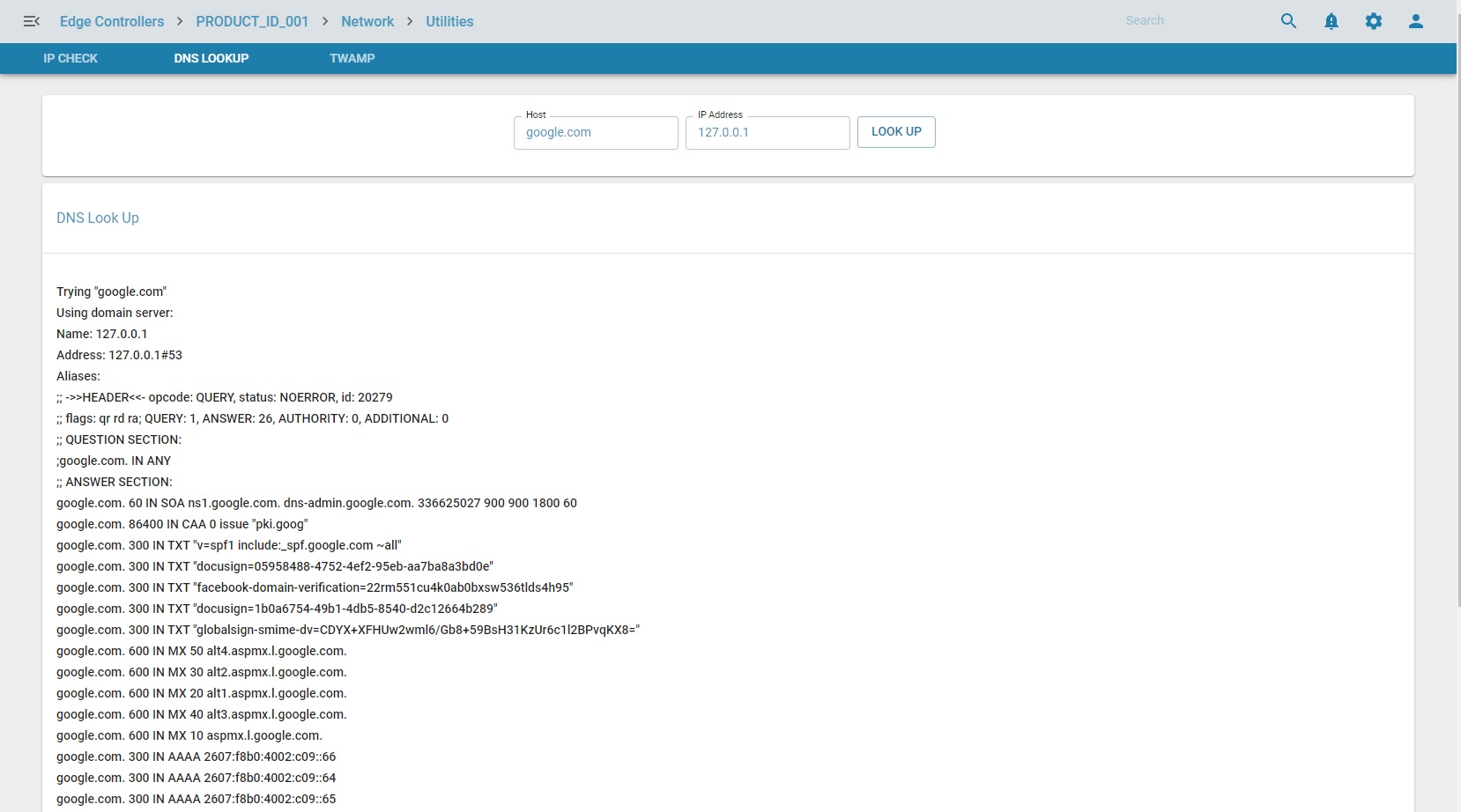
Future Enhancements
Other debug utilities can be added in future. eg; File copy test utility
Use cases
These utilities are used to debug the reachability and understanding the route path of remote systems or server.
This will be helpful in debugging and configuring edge controller functionalities
Known Limitations
Tracepath can take time or timeout if the server to be reached is not accessible from the edge controller or reachability of the server is very slow
Please note ping and arpcheck mutation could take 10 and tracepath can take 30 seconds.
If ping has a failure in reaching IP, the error will be logged in the output message. If success the output will be populated. Same if true for other utilities.
0 out Of 5 Stars
| 5 Stars | 0% | |
| 4 Stars | 0% | |
| 3 Stars | 0% | |
| 2 Stars | 0% | |
| 1 Stars | 0% |